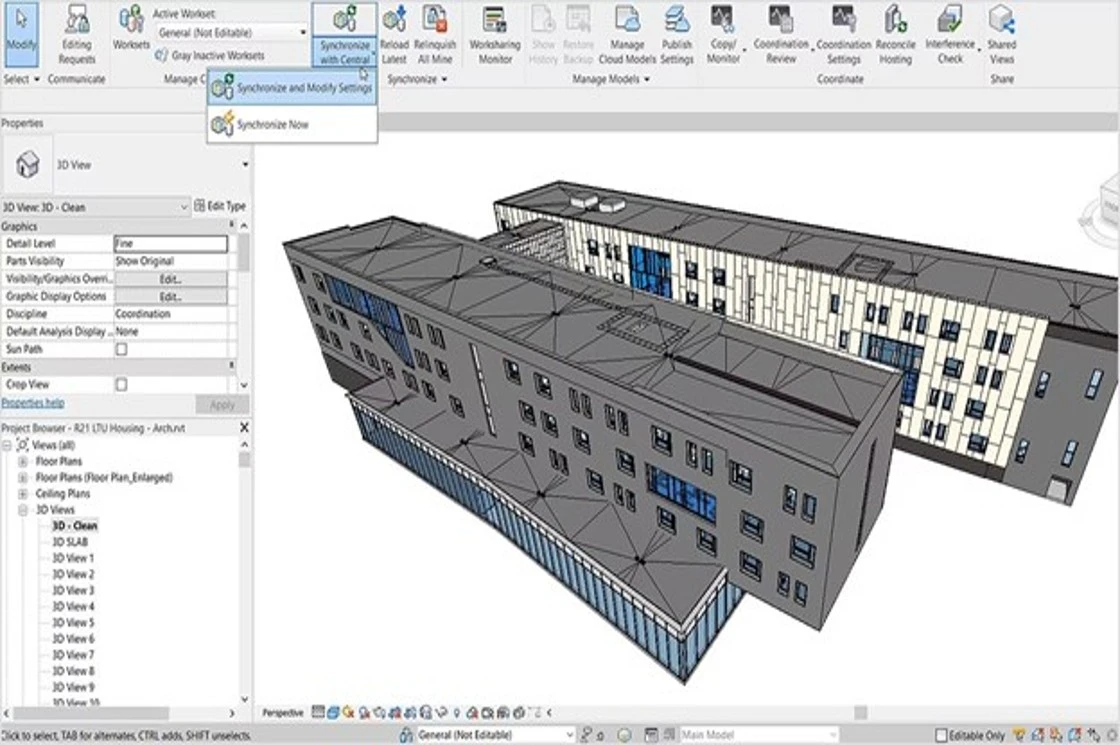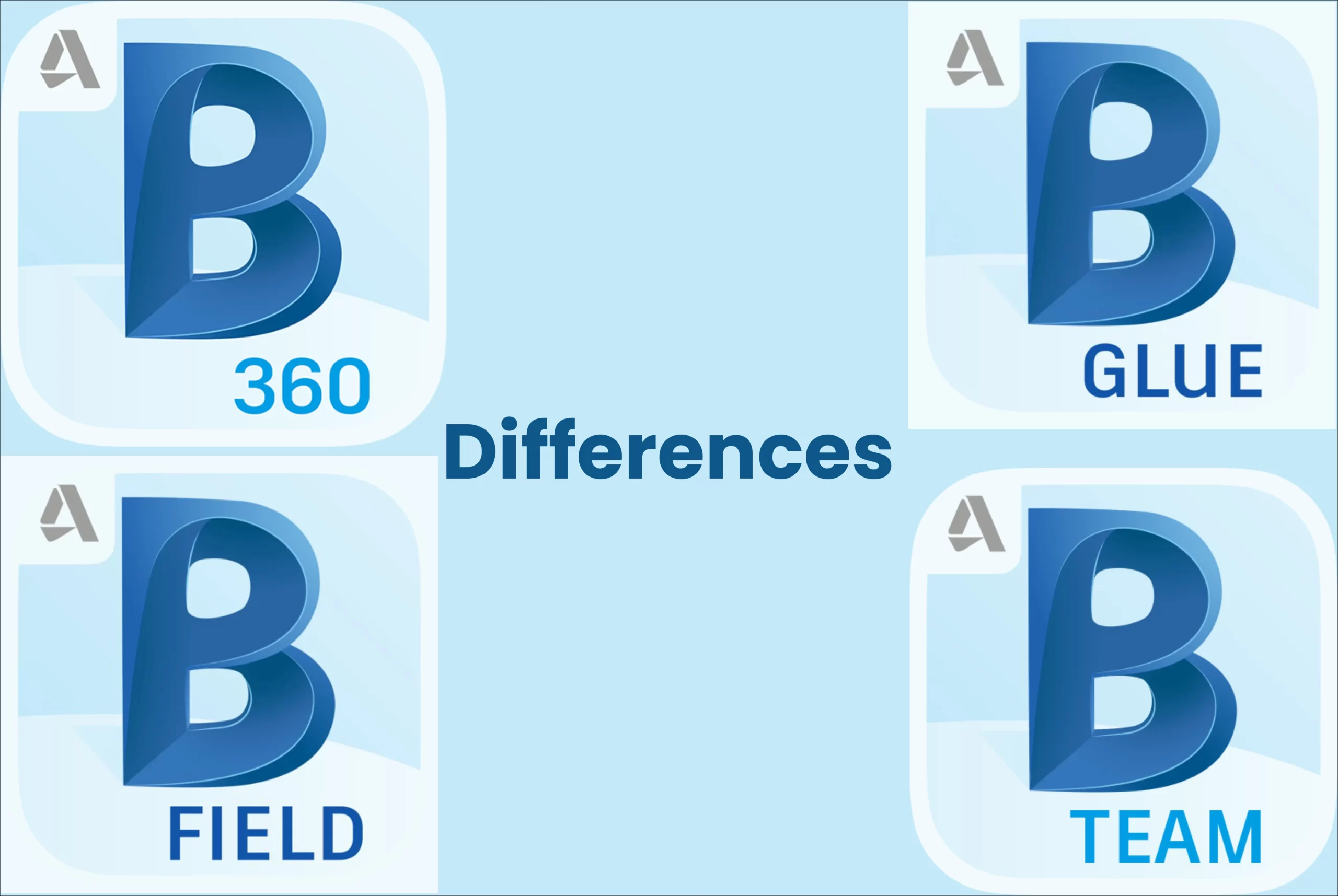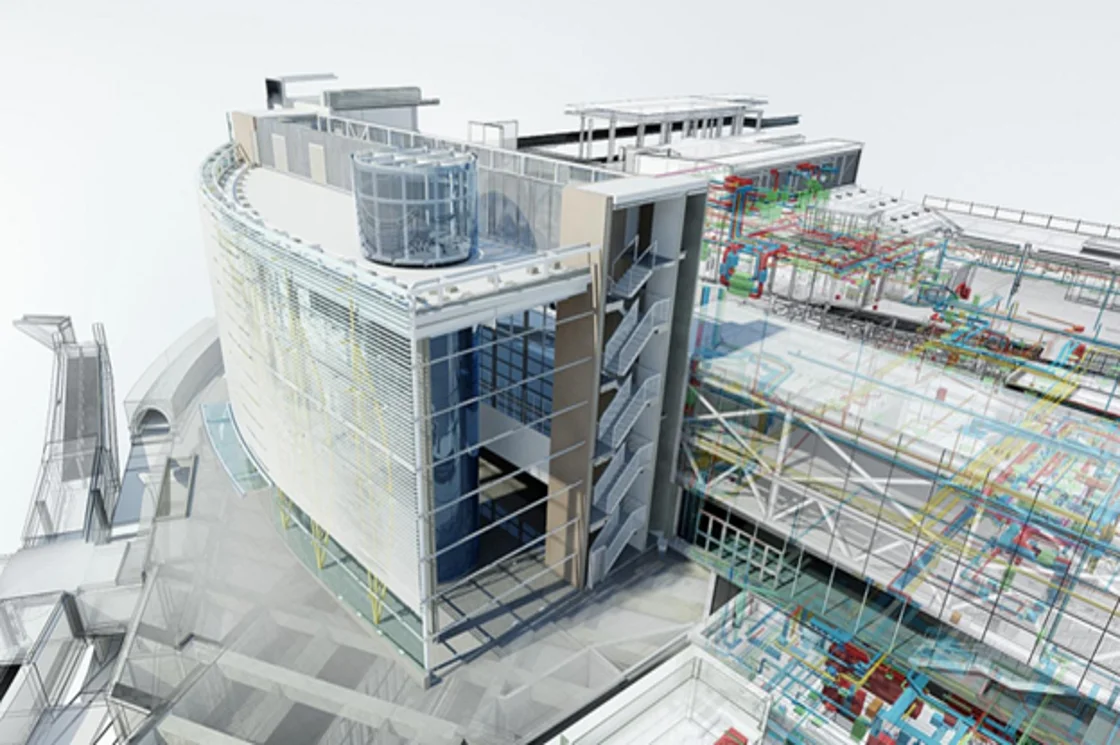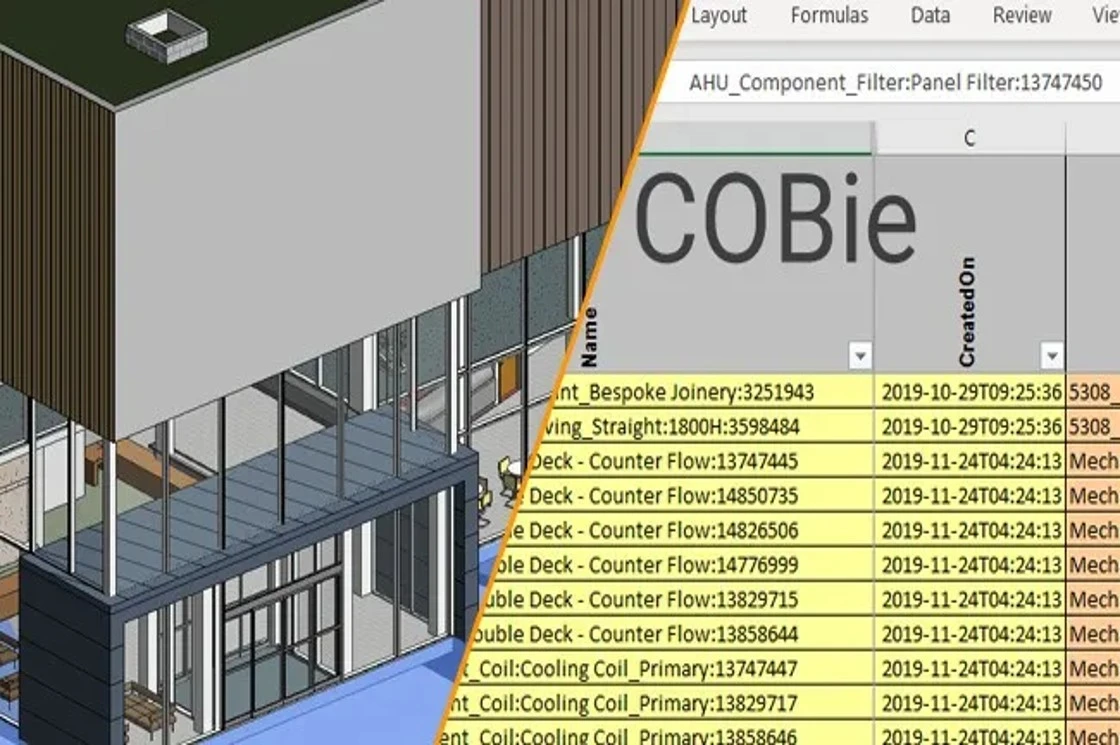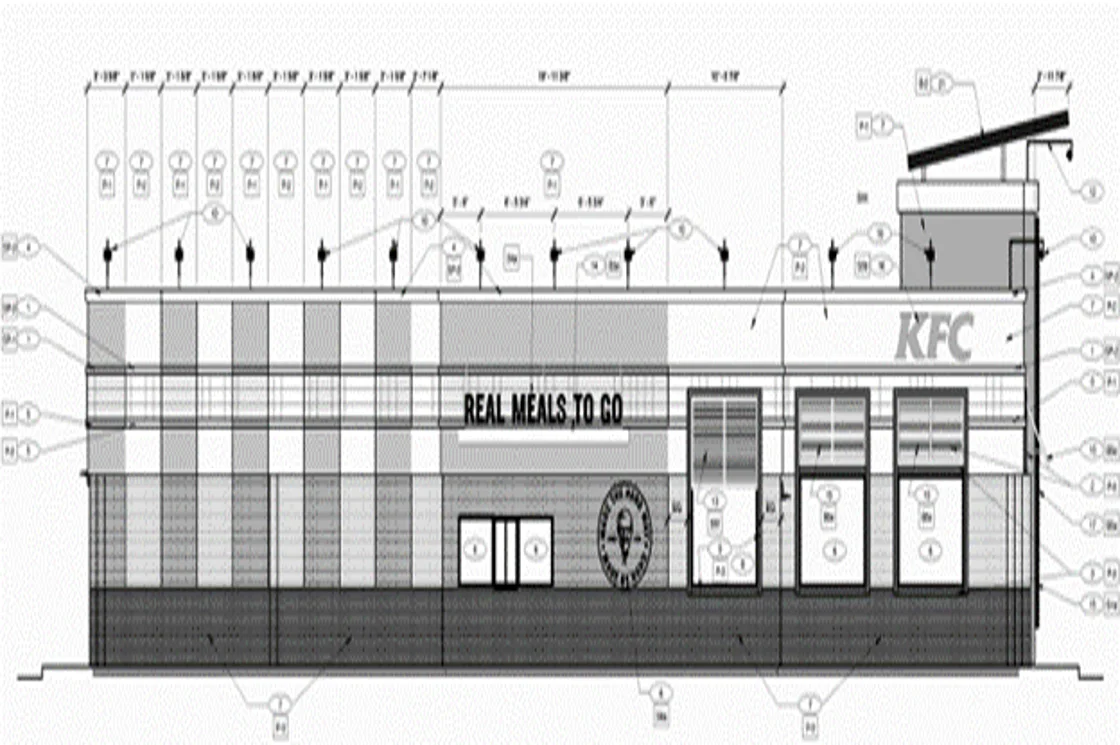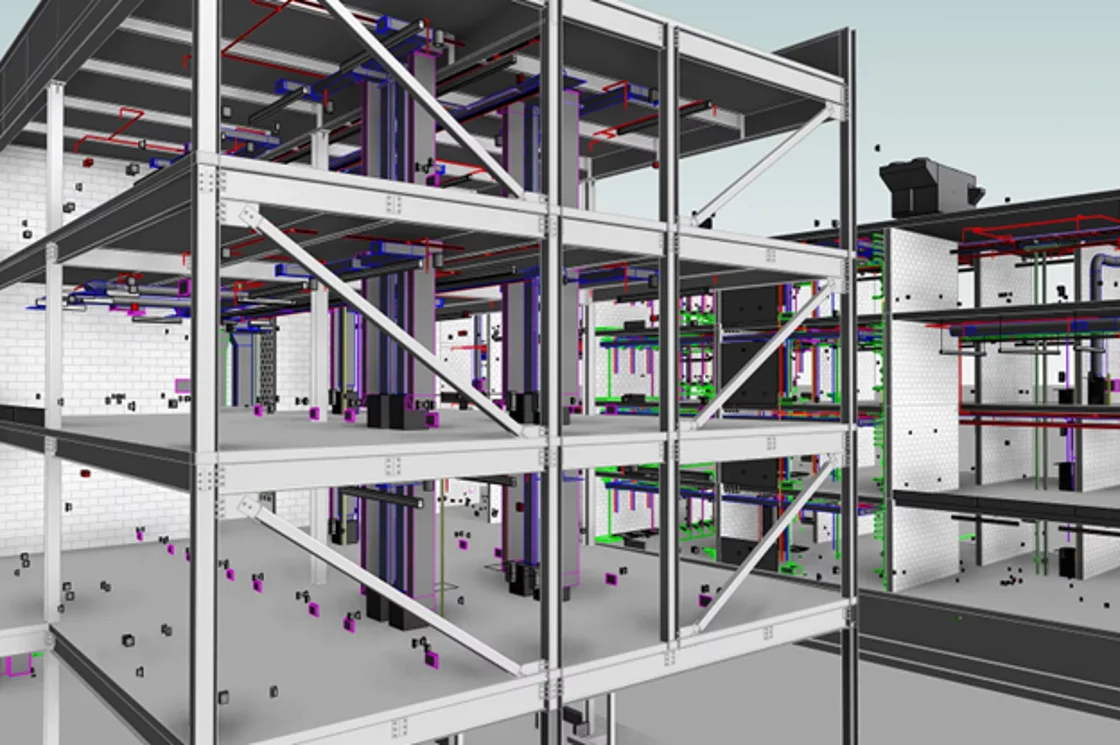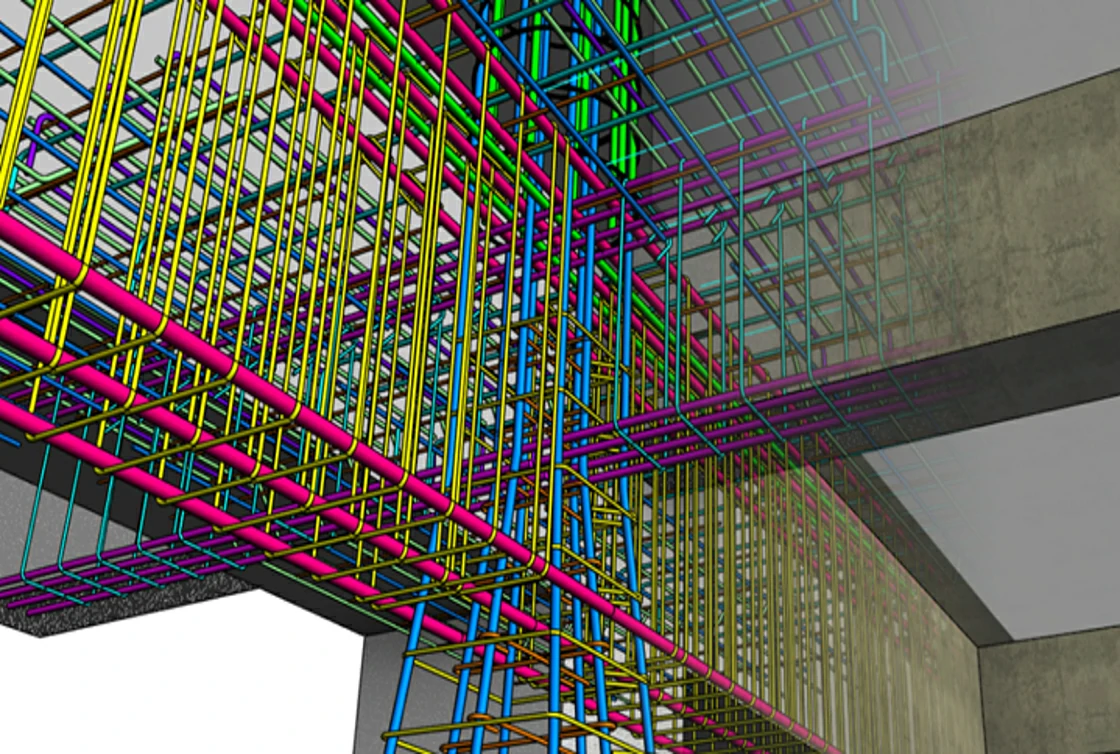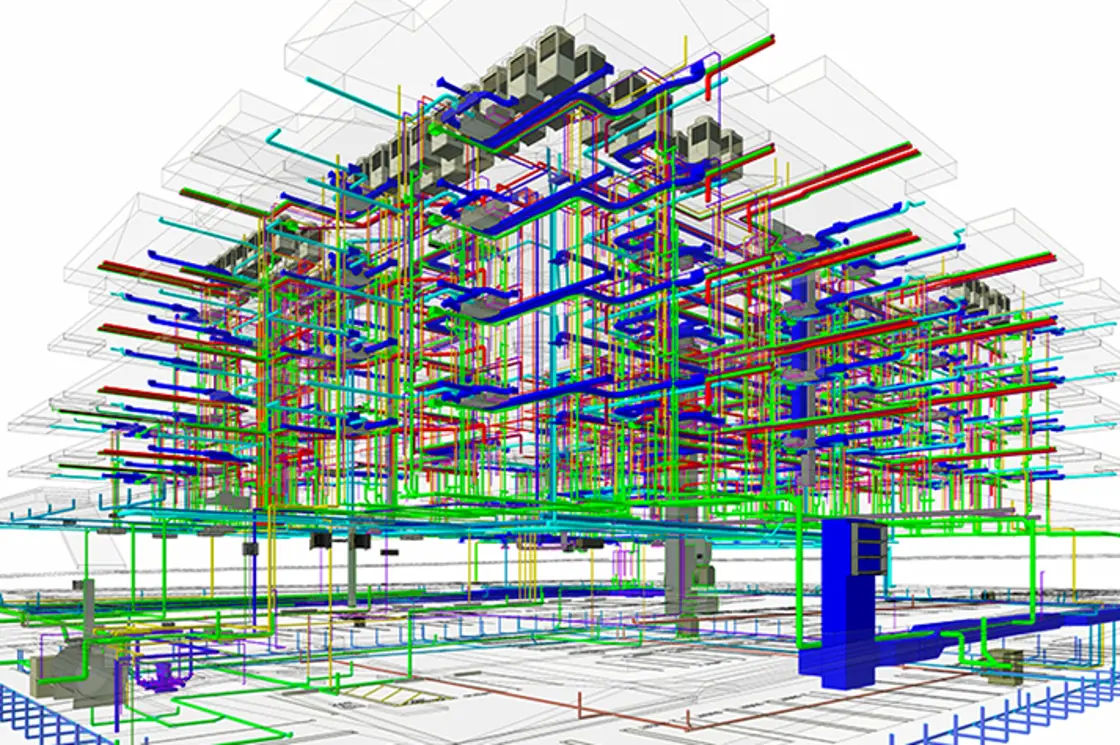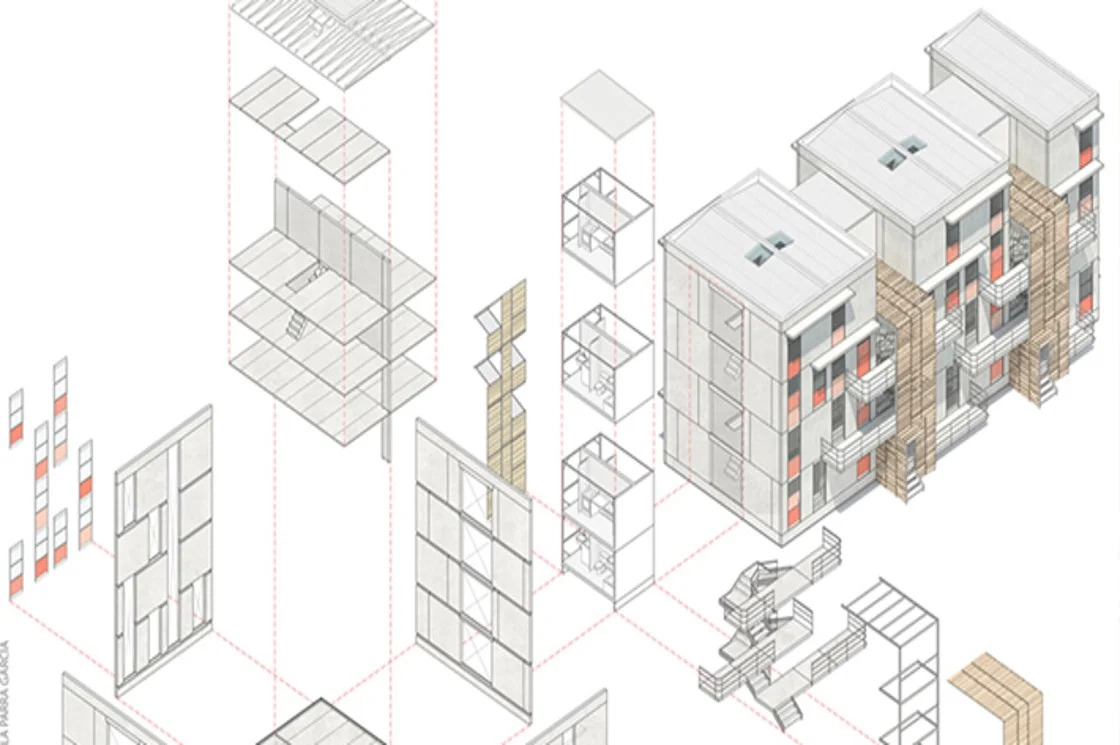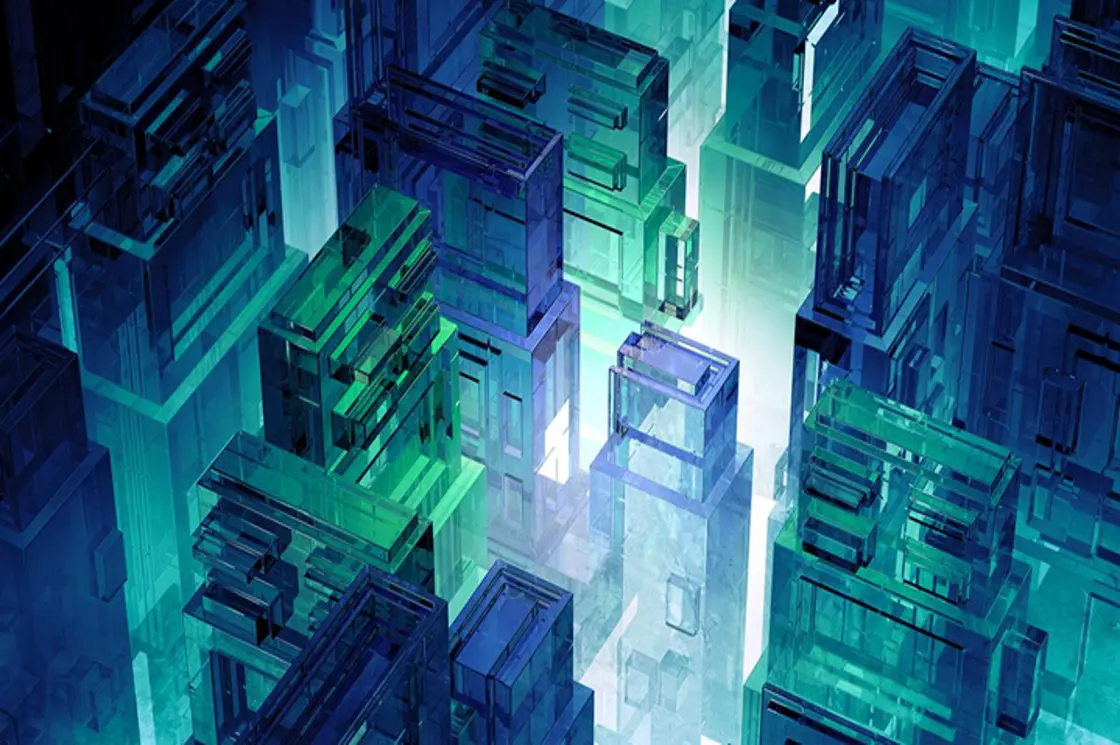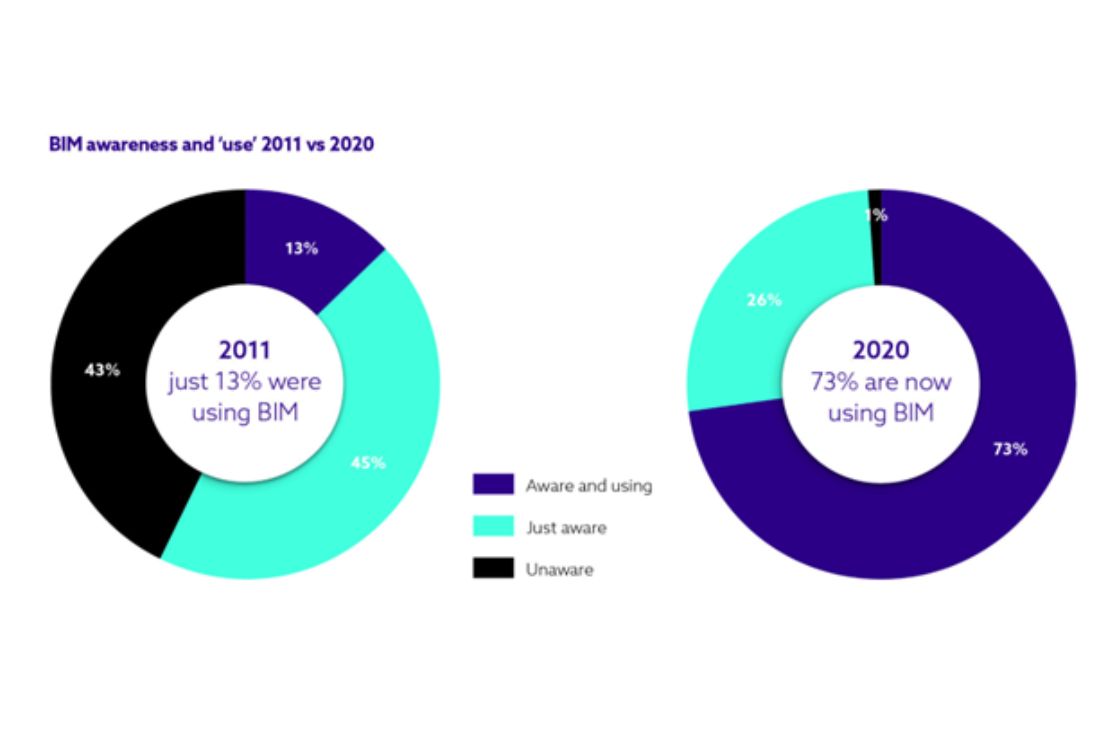The Revit Revolution | How is BIM Transforming the AEC Industry
BIM is a significant part of the ongoing digital revolution that is disrupting the AEC industry. A 2017 survey by McKinsey Global reveals that in nations like the US and UK, more than 70% of the industry will adopt this technology in the next few years.
Although not the first, Autodesk Revit is by far the most widely used software tool in the industry for building information modeling. With a wide range of features and allied tools from the Autodesk family, Revit is the best software for MEP, Architectural, and Structural Modelling.
Revit has become synonymous with BIM. While that speaks volumes about Revit’s popularity in the AEC industry, it is a misconception. Let us steer clear of it before diving into how Revit is leading the BIM Revolution to digitize the AEC industry.
Are BIM and Revit the Same?

BIM stores building information as data to streamline workflows and automate repetitive tasks. It allows documentation and storage of building data in CDE, leading to instant updates and clash resolution (virtually, rather than on-site).
Revit is a software by the construction technology giant Autodesk that facilitates the use of BIM.
Let’s say that BIM is the principle and Revit is a tool. But there is no doubt that it is a wonderful tool with many features and advantages.
Top 7 Advantages of Using Revit Modeling
1. Create accurate models, faster
3D modeling is a fundamental part of BIM. All building information such as material, thickness, shape, size is stored in the same model ensures accuracy and precision. Revit, especially, provides a diverse set of “families” to add detailed elements to the 3D model.
Creating accurate 3D models in Revit is, hence, faster and more efficient.
2. Better Visualization

A 3D Revit model with all details implies instant and precise visualization.
The best part?
All views of the model update simultaneously, including the detailed drawings. Not only does it make designs easier to communicate but also to review and change.
3. Real-Time Updates from all Disciplines
Revit has special features for all the disciplines involved in construction – architecture, MEP, structure, etc. With collaborative tools and cloud-sharing, Revit offers real-time updates to all project stakeholders.
4. Clash Detection
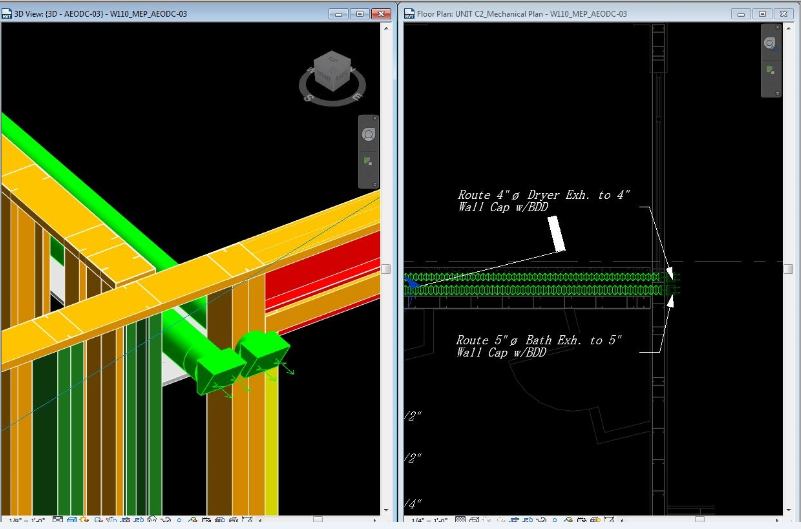
Coordination of different teams gets more streamlined using Revit in conjunction with Navisworks. In case a building element is getting in the way of another, Navisworks notifies the respective parties so that they can resolve the issue.
5. Model Based Estimation

Since Revit 3D stores all the information on building elements, it can easily evaluate the material quantities required for the project. These quantities, linked to their present market value, estimate the project cost.
And these values are automatically updated with the changes in design!
6. Seamless Construction Documentation
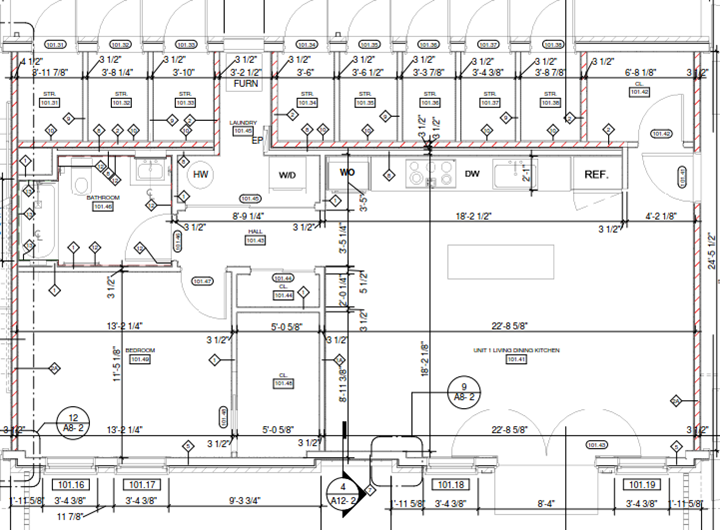
In Revit, all the drawings and views are essentially linked to a single 3D model. This means an end to manually changing each drawing after changing the design. Just change the 3D model, and all the drawings get updated at the same time.
7. Reduced Costs and Risks
Using Revit improves cost savings significantly. With a streamlined workflow before construction, using BIM tools like Revit and Navisworks provides time for devising a thoughtful construction process. It leads to effective collaboration with contractors, less waste, and better safety features on site.
Revit is the Future

Many digital tools are used by construction firms across the globe for virtual modeling and simulation. Most of the industry has settled with these tools as a critical part of their workflow.
It is no doubt that BIM technology takes the lead in construction projects. Already a mandate for many public projects in nations like the UK, BIM is soon to become the standard for the construction industry. The vast array of features offered by BIM tools like Revit – architecture modeling, MEP modeling, and structure modeling – make the AEC process faster, cheaper, and more efficient.
That said, we feel still it will be a challenge to convert industry professionals from CAD to BIM, even for construction-tech giants like Autodesk. As the learning time for Revit is higher than AutoCAD, there is a preference for the later, however, seeing the long term benefits and ease of implementation, Revit is here to stay!
FAQs: Revit Modeling
1. What does the future hold for Revit?
With BIM becoming the mandate in many countries, Revit is bound to see a massive adaption rate across the world.
2. What is the benefit of using Revit?
a) Create accurate models, faster.
b) Better Visualizations
c) Real-Time Updates
d) Clash-Detection
e) Model-based Estimation
3. What are the features of Revit?
Revit offers parametric components, creation of schedules and seamless collaboration, generative and computational designing, global parameters, etc.
4. What is the future of BIM?
BIM is becoming the standard for the construction industry. It is the focus of the AEC industry’s digital revolution.
5. Why do civil engineers use Revit?
Revit is used by civil engineers for streamlining data with architectural and MEP services, along with structural accuracy.
6. Is Revit worth learning?
BIM technology has produced a great ROI for the majority of AEC firms worldwide. Revit is the most popular BIM tool used by the industry.