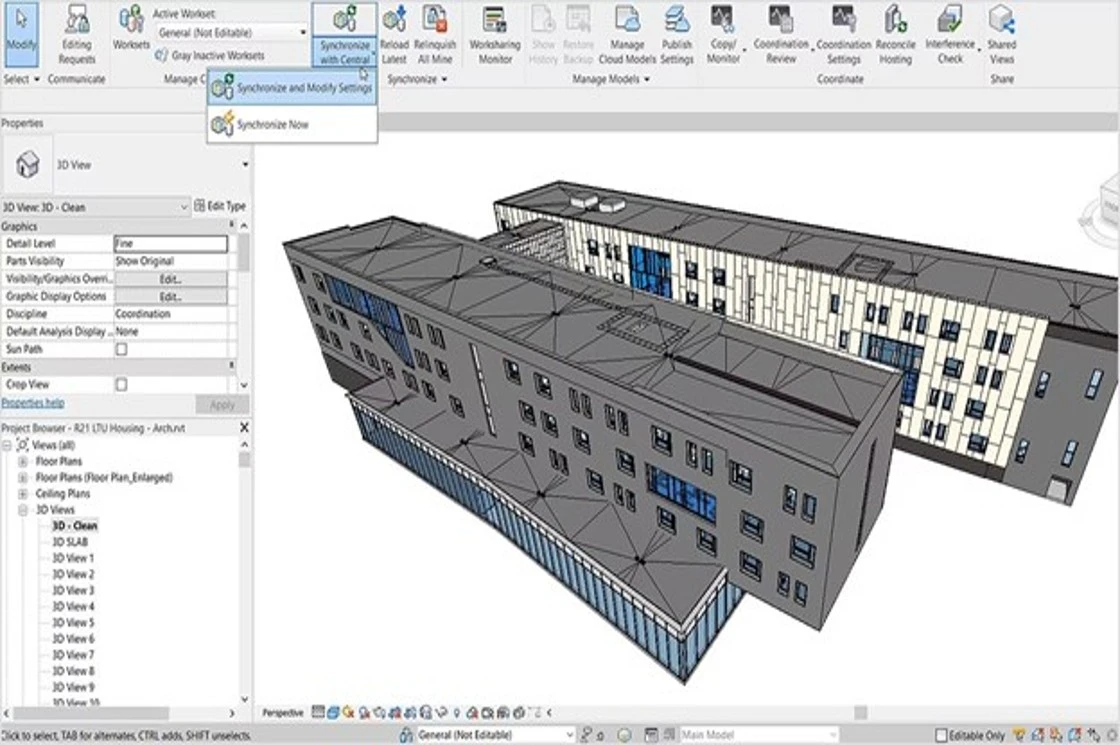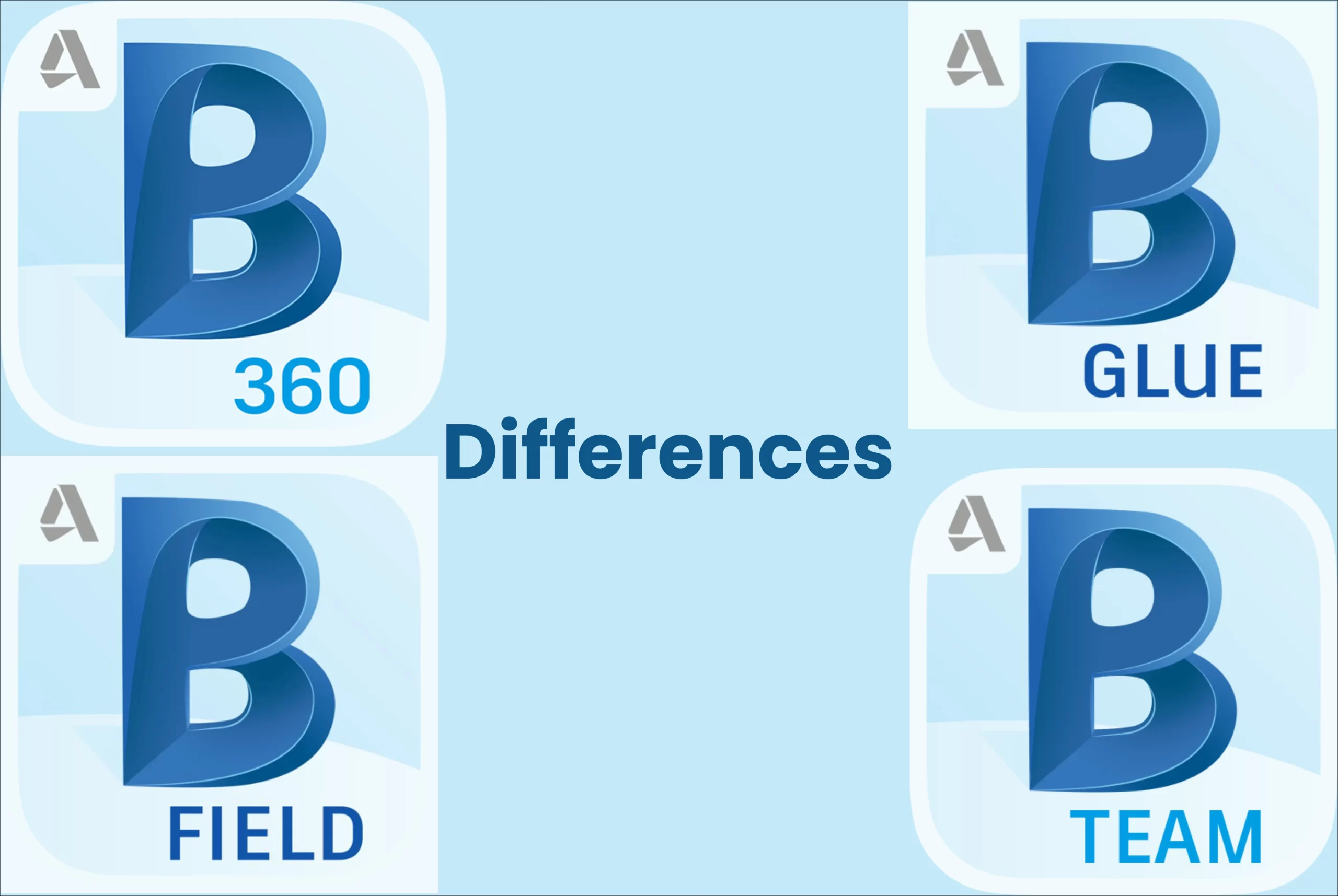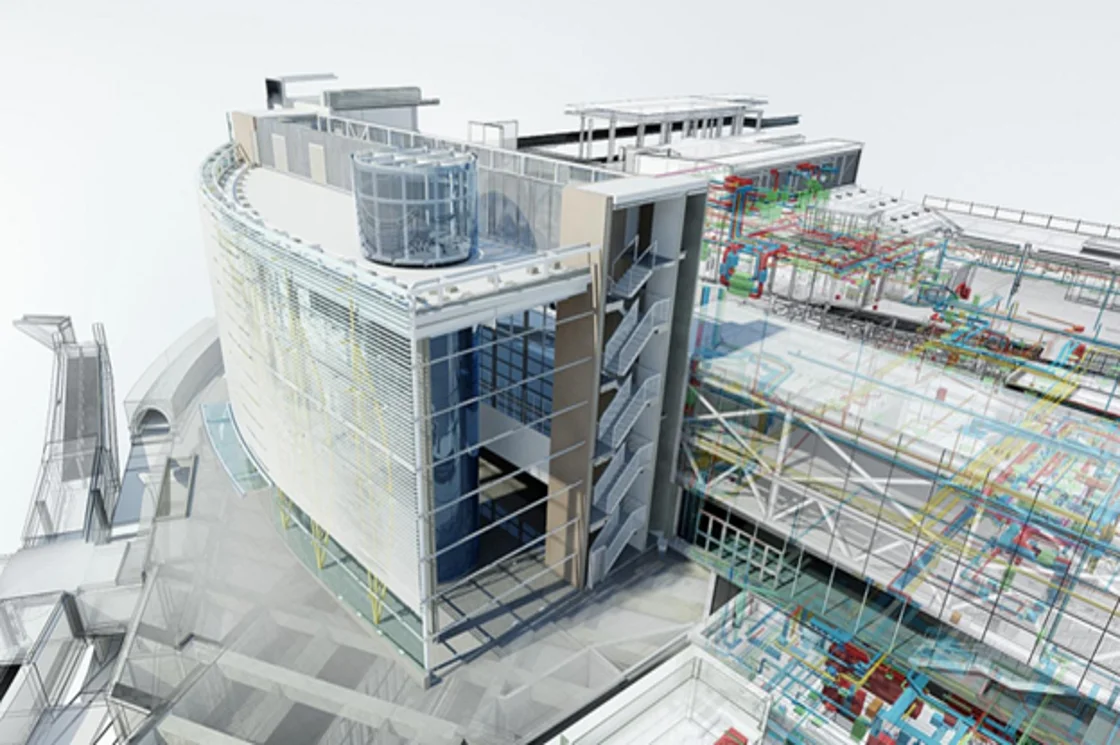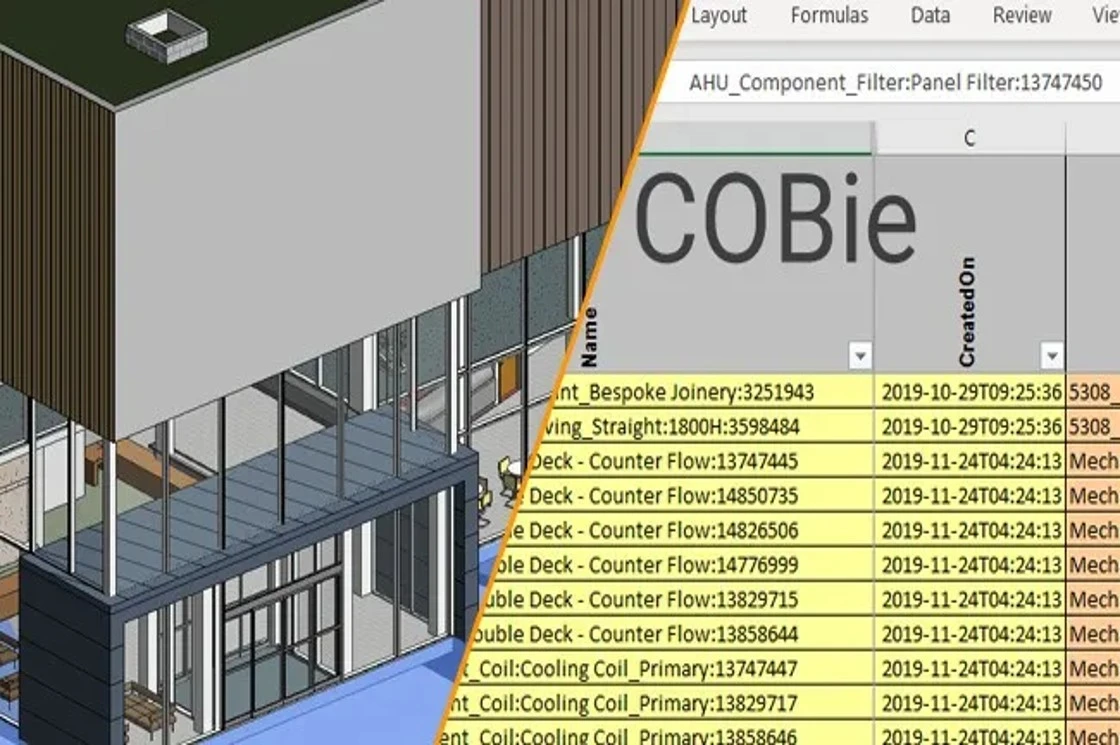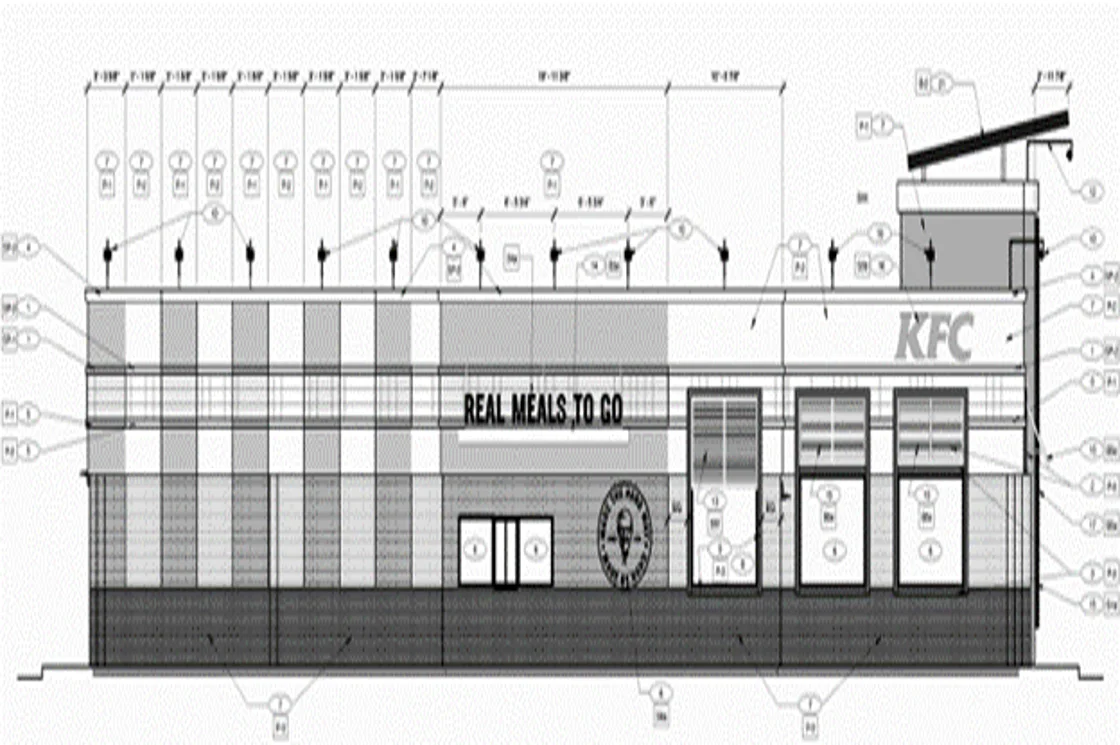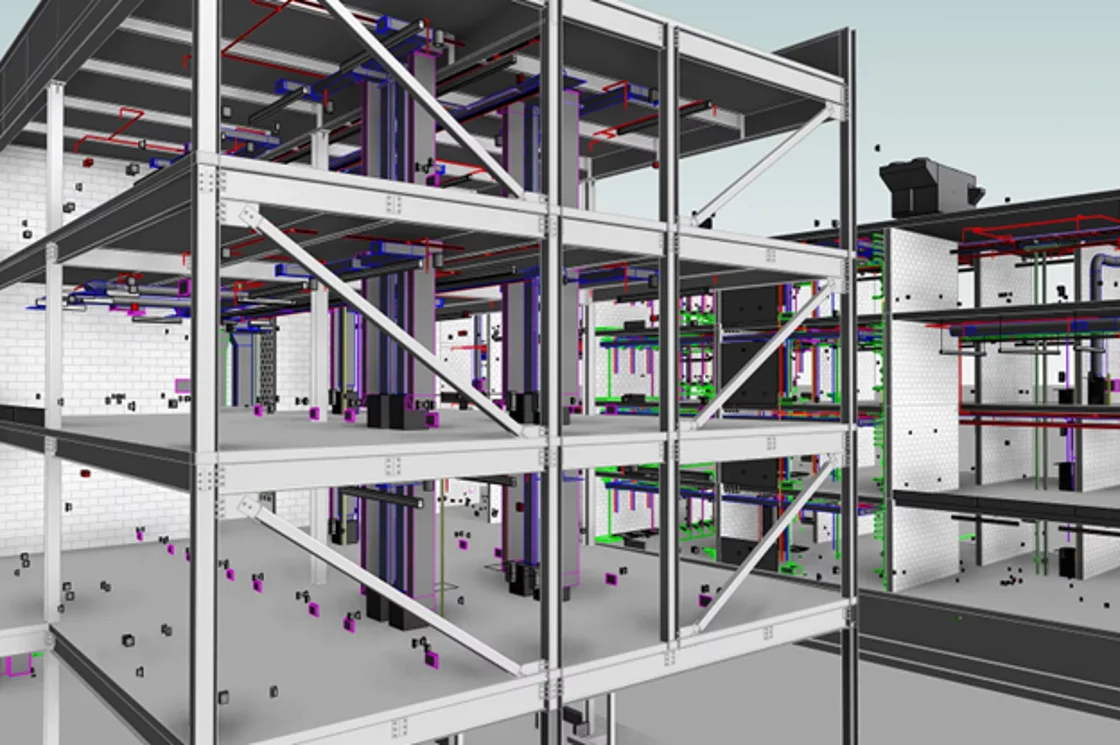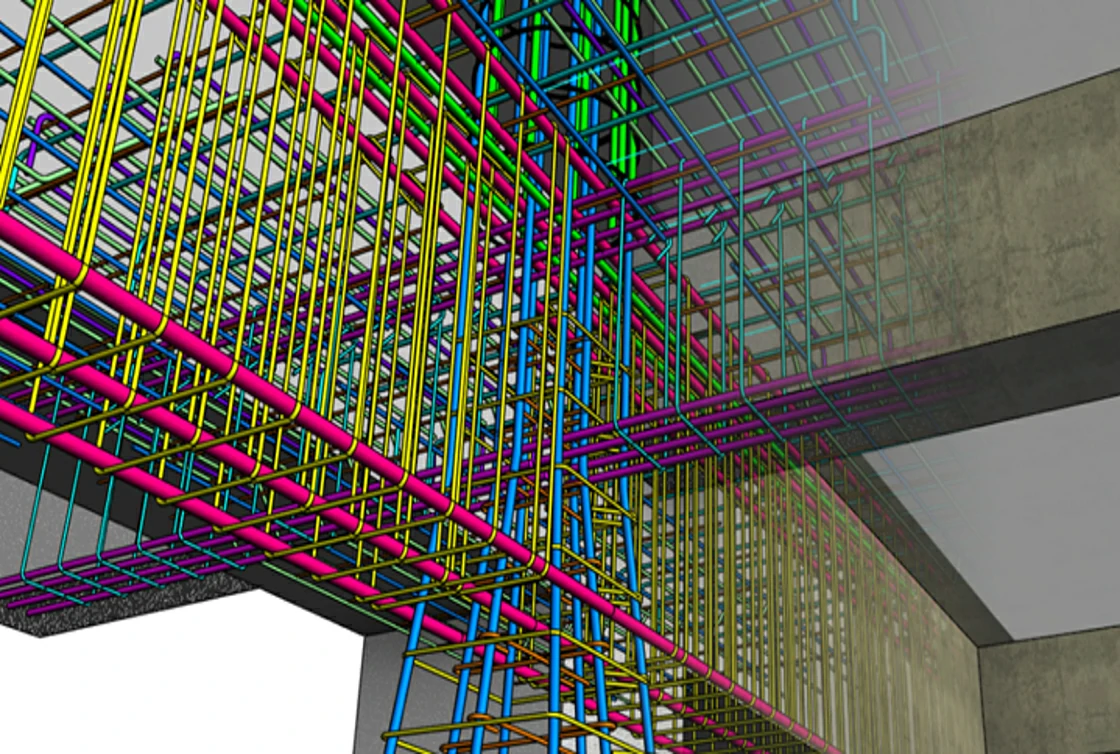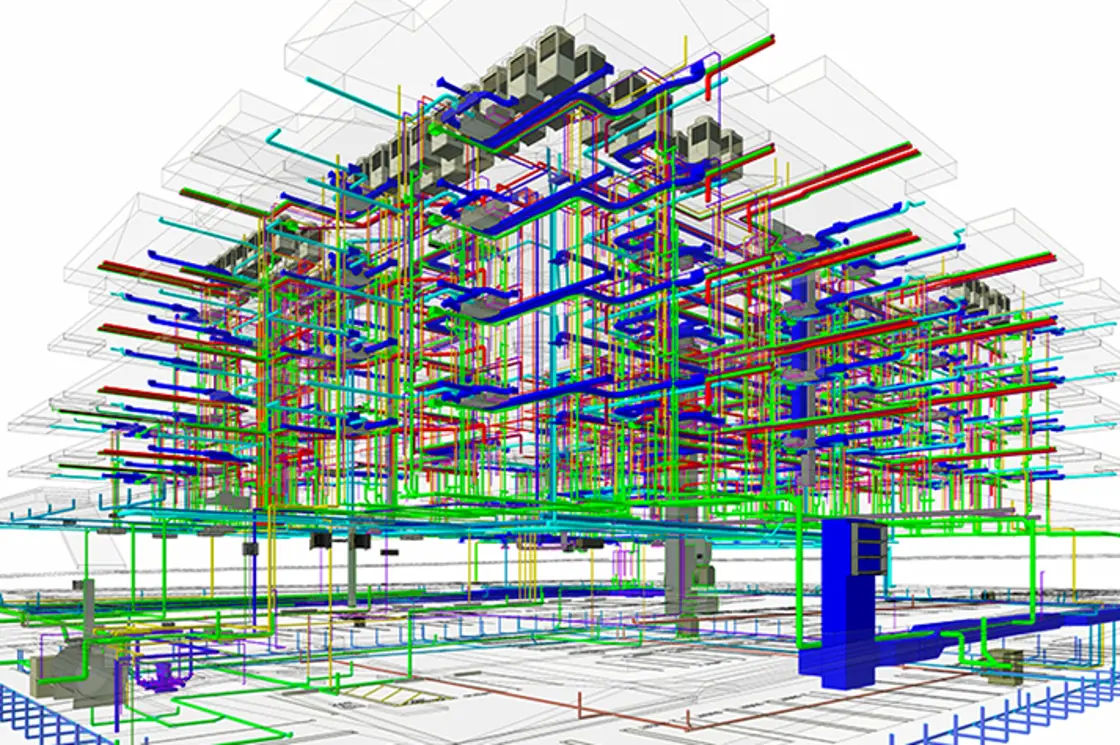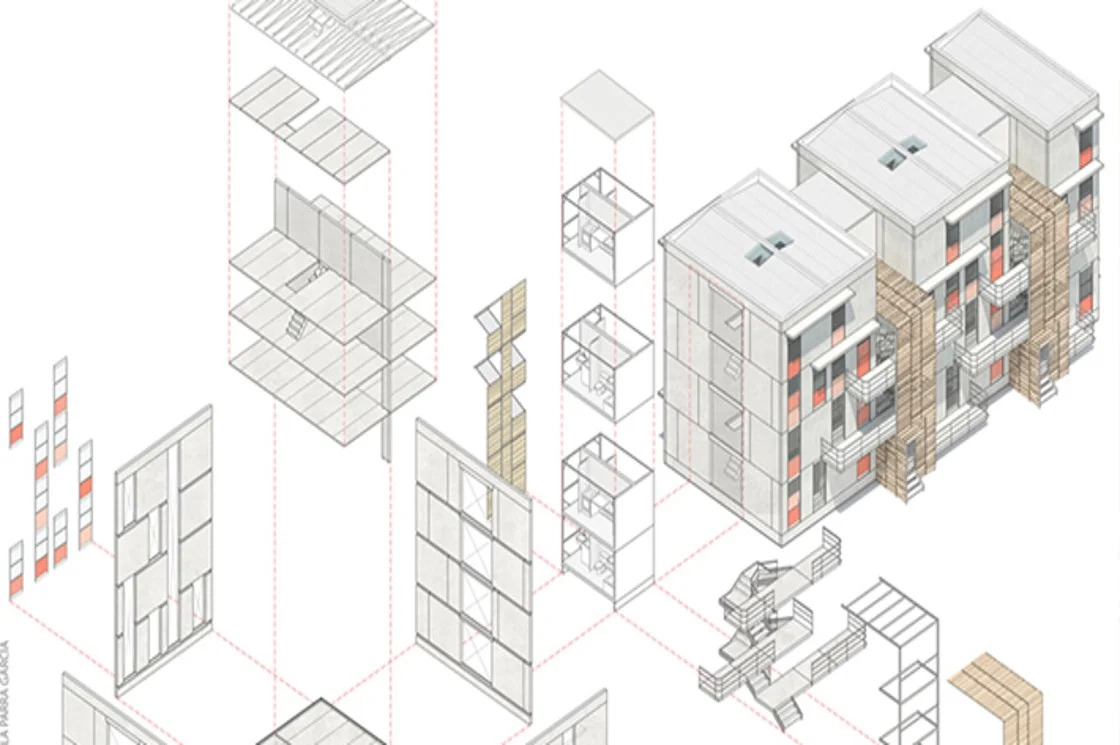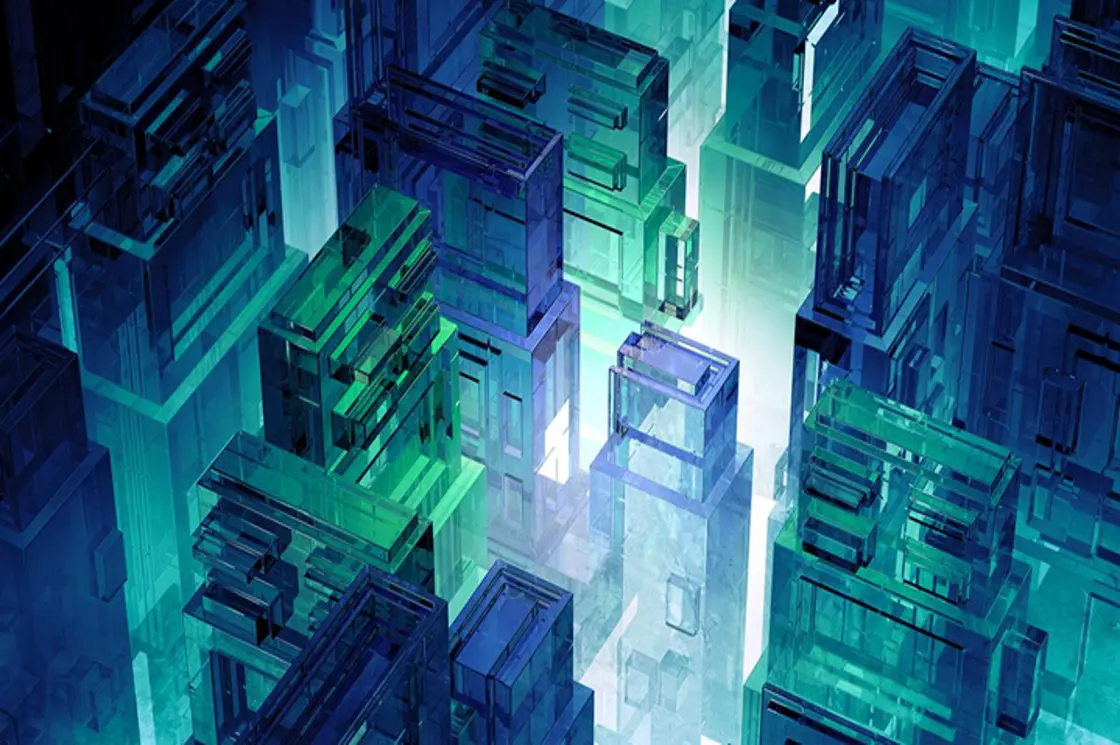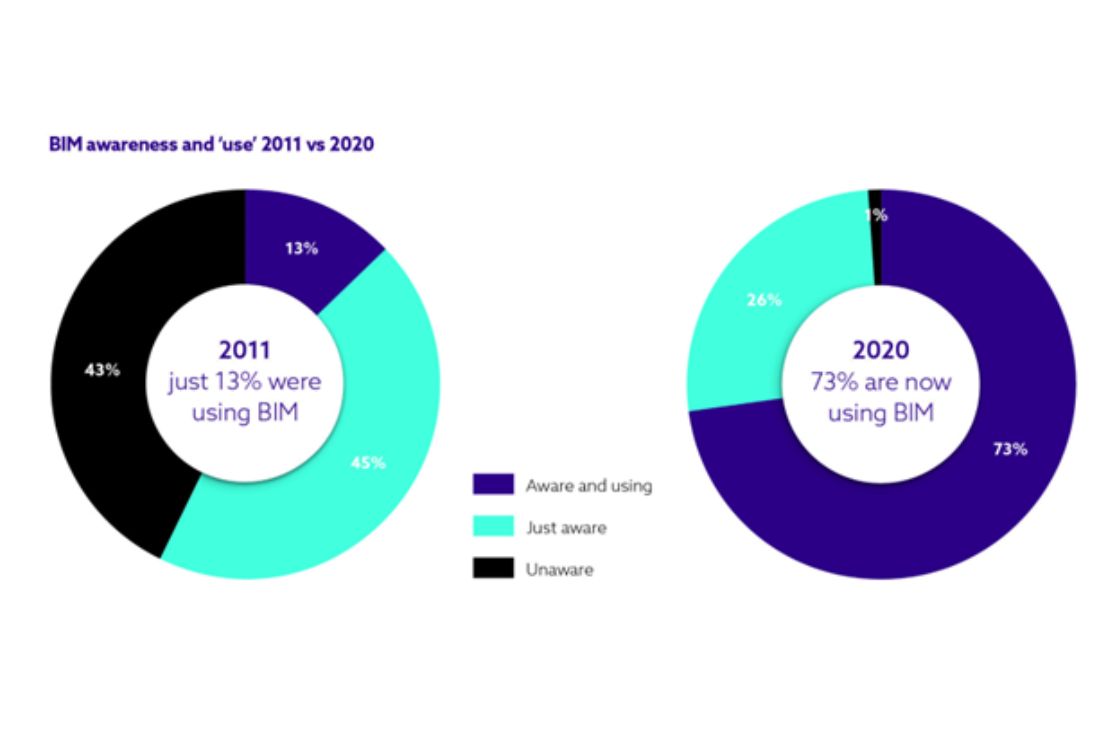Revit Templates: The Underrated Tools to Enhance Your BIM Project Workflows
In the past decade, BIM has emerged as a highly meritorious system of working in the AEC industry. About 82% of BIM users believe that it has improved the productivity of their company. The numbers are the result of efficient Revit templates and smooth workflows.
A Revit template is a predesigned layout that gives a starting point for designing or modeling. Let’s look into the details of how Revit templates enhance the BIM workflow.
What are Revit Templates?
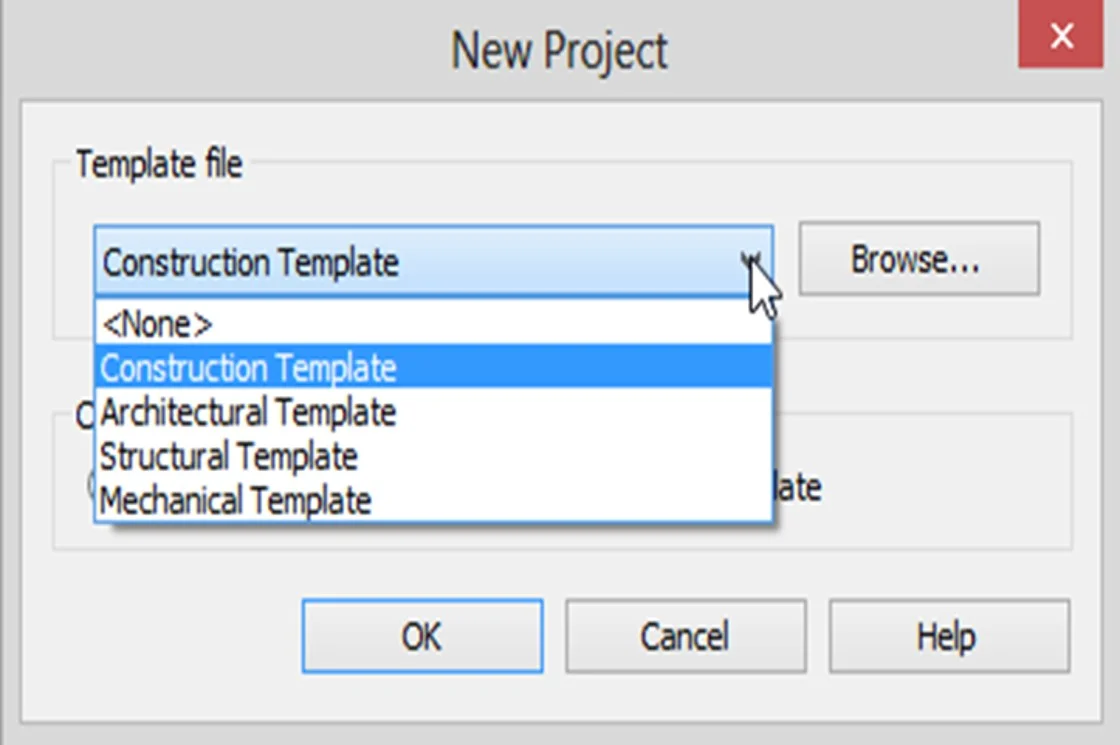
Revit, being the most used BIM software has numerous template features to save you the time of starting a new project from scratch every time. Revit template serves as the starting point in a project with predefined settings, Revit families, and even the view templates set for the project.
By default, Revit software has preinstalled templates for multidisciplinary applications that appear upon starting the program. Although you can create custom templates, however, for beginners it is imperative to start your project with a default template as it’s the base for your customization.
What Purpose Do Revit Templates Fulfill?
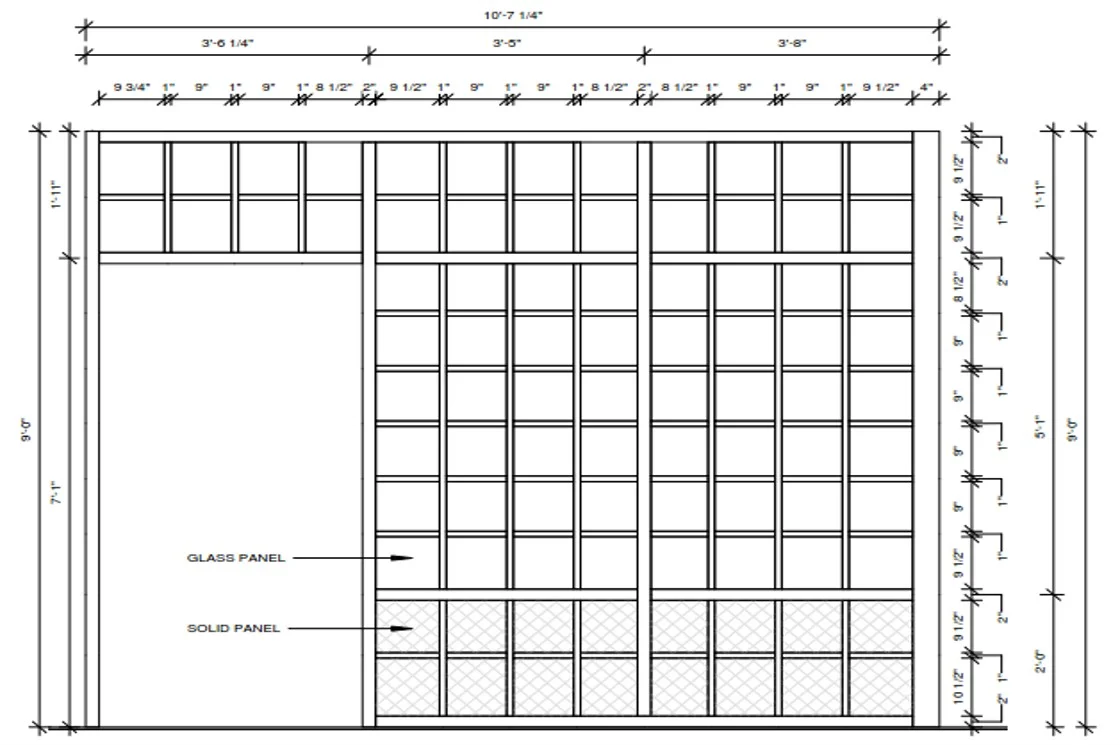
Building typologies may have similarities, but each construction project is unique and comes with its own set of requirements. This is where Revit templates come in handy and simplify BIM modeling.
Top 3 Merits of Revit Templates
● Provide a starting point for your BIM model.
● Enable custom settings for particular projects or typologies. This allows
the user to ease into Revit 3D modeling without feeling
overwhelmed by the task of kicking off a new project.
● Help control the elements/Revit families that are to be used in a
project.
Settings Involved in Creating a Custom Revit Template
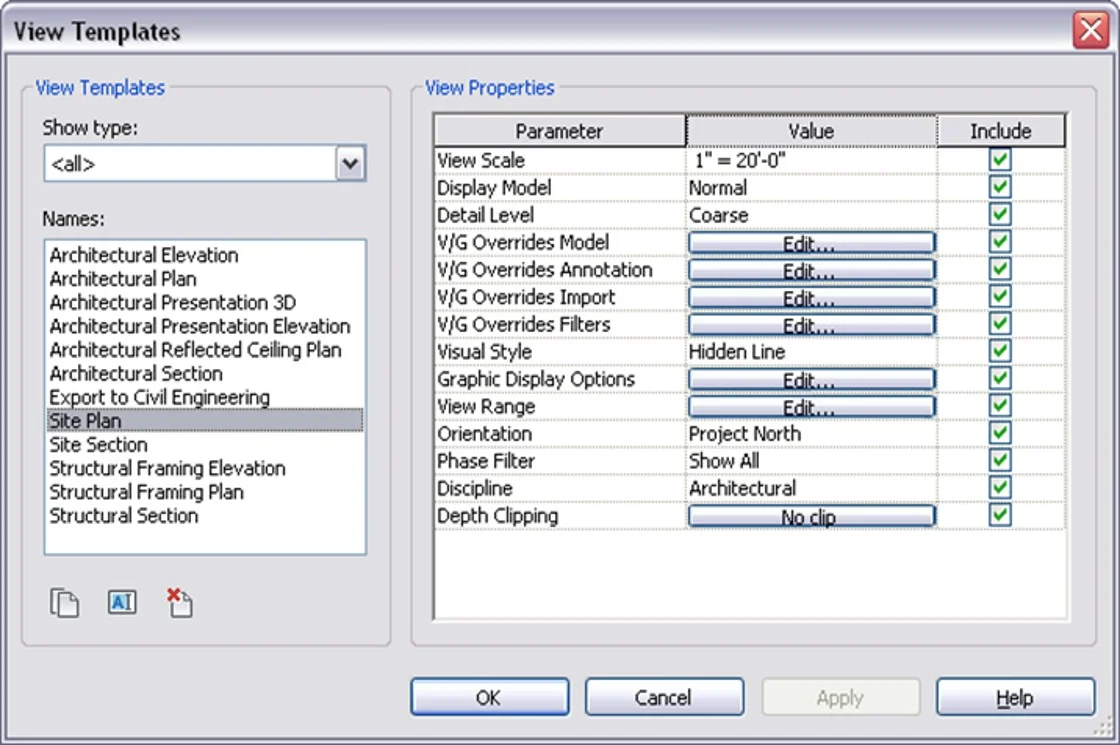
Let’s look into the different settings used to create a custom Revit template.
Graphic Settings
The graphic settings include the setting up of fill patterns, line weights, material names, etc.
View Settings
View templates include settings for detail level, scale, discipline, and visibility.
Page & Sheet Settings
With the page and sheet template, you can set the views, title types, and viewports.
Custom Family Creation
Family creation refers to generating templates with floor types and walls that can be easily adapted for a project.
6 Benefits of Working with Revit Templates for Your BIM Project
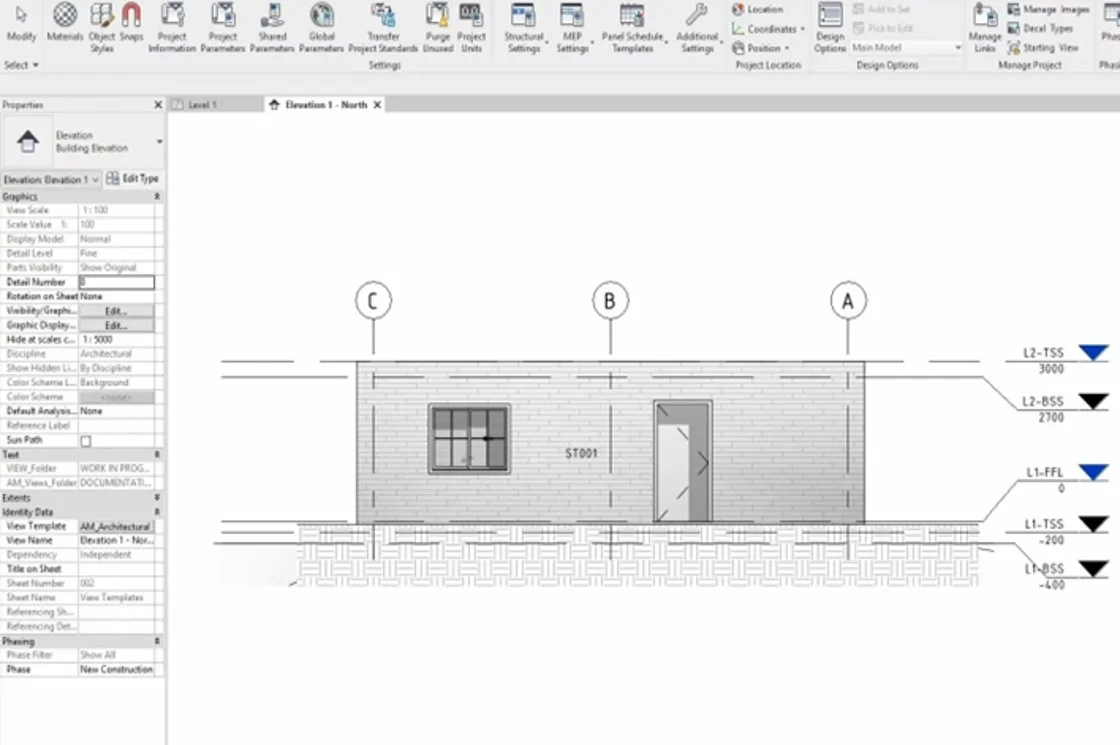
1. Saves Time
Custom templates in the Revit program cut down the time taken to apply the settings needed for a project with Revit families that further aid in quick model building.
2. Brings Consistency
Templates that allow your layouts/drawings/views to look uniform throughout the project(s). This, in turn, gives quality output and increases your value as a BIM professional.
3. Minimizes Errors
Instead of setting parameters every time, you can use one of the ‘presets’ or pre-saved custom templates. Working with templates by Revit for BIM can eliminate errors from repeated manual settings.
4. Enhances Workflow
Multidisciplinary teams have a sense of predictability when moving to the next stage of 3D Revit models. From viewing and modeling to construction documentation in BIM software, having custom templates for all these functions can put you up to the speed you need.
5. Helps Maintain Organizational Standards
Various AEC firms have their own set of workflow standards. For example, a firm may be following the imperial system for all their projects or have an identifiable layout style and Revit sheet set. In such cases, new members can adapt to these standards with ease by using predefined or customized Revit templates.
6. Brings More Clarity to the User
Consistency across the elements of the BIM model brings clarity between teams as well as the end user. When each stakeholder expects the work to appear a certain way and gets it, trust and security are built between the teams.
When are Revit Templates Most Commonly Used?
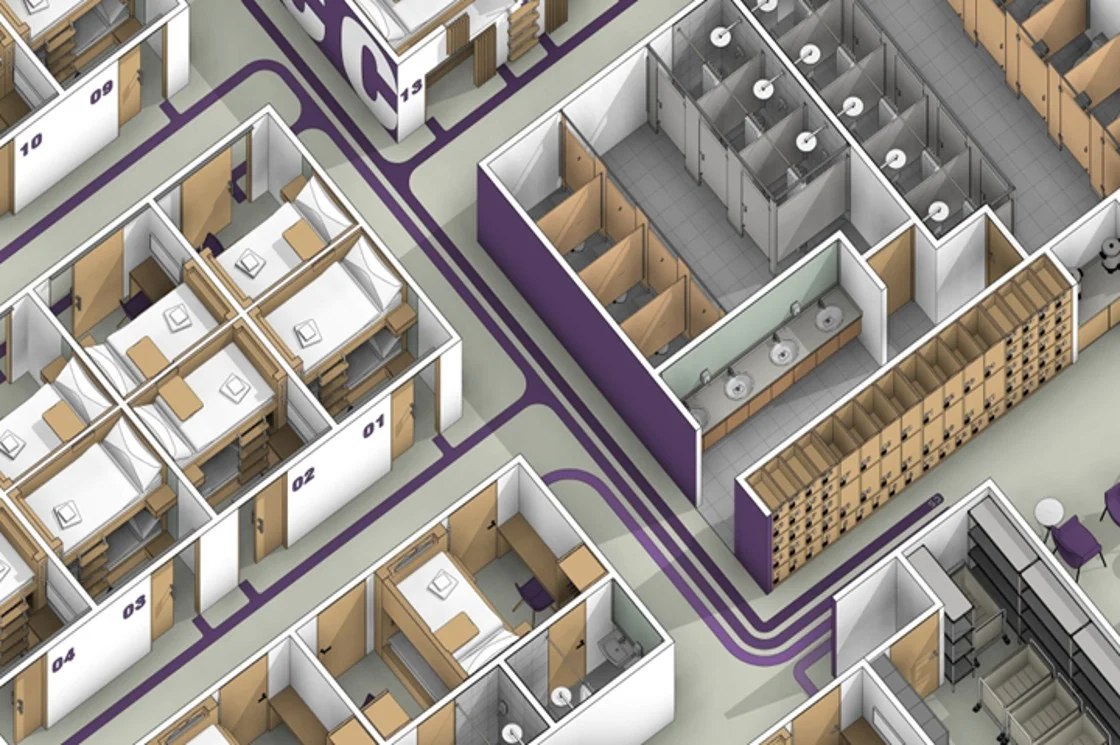
With multiple benefits served by Revit templates, let’s check when these are put into use.
Working with Similar Project Typologies
When it comes to working on similar typologies of projects, the Revit template comes in handy as these retain quality and consistency throughout.
Working with Government Projects
Revit templates are extremely handy in cases of government projects as they can be set in adherence to the standards and codes required.
Common Queries
1. What is a Revit template?
A Revit template consists of the standard settings for the collective working method with systemized data.
2. What are the limitations of using a Revit template?
One of the major limitations of adopting a Revit template is the diverse set of requirements of a project demanding new templates.
3. What should a Revit template include?
Templates in Revit for BIM must have Revit families, and view templates along with defined settings and geometry.
4. What are the default project templates in Revit?
A default Revit template serves as the starting point with predefined disciplines and settings.
5. What is the difference between Revit Architecture, Structure, Construction, and Mechanical templates?
The basic difference between Revit architectural, Revit Mechanical, and Revit structural templates is the type of families loaded in each.
6. Is the Revit template and BIM template the same?
Revit template facilitates as a BIM template with saved settings from past or present projects.