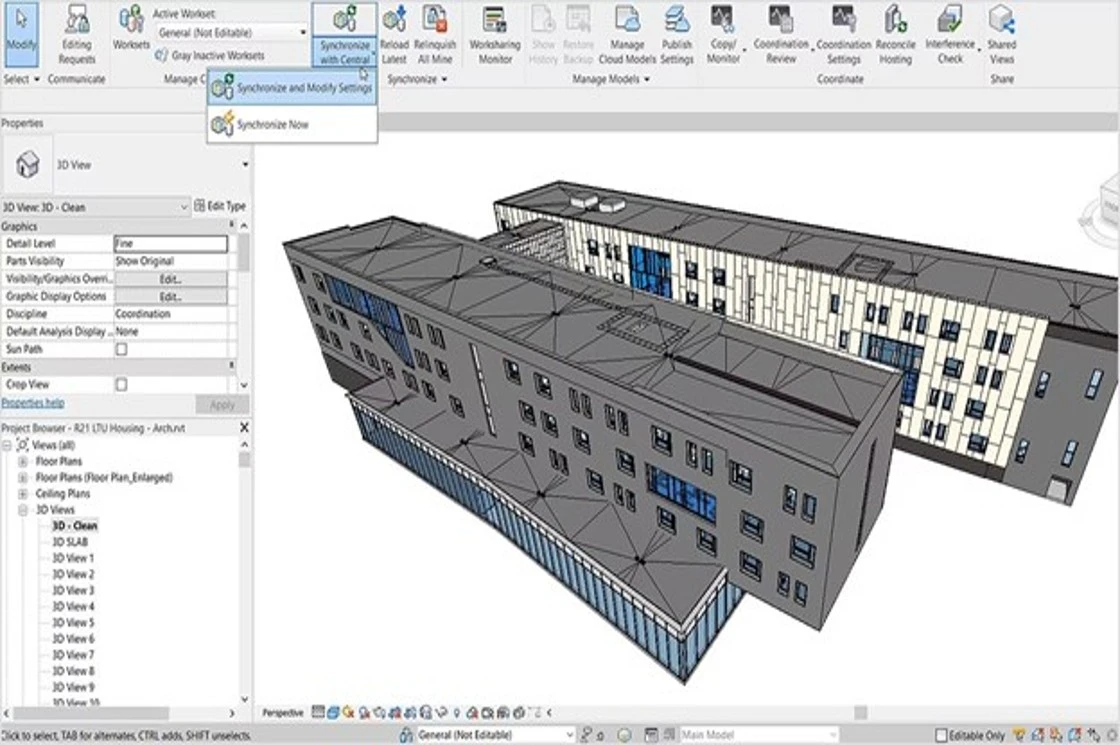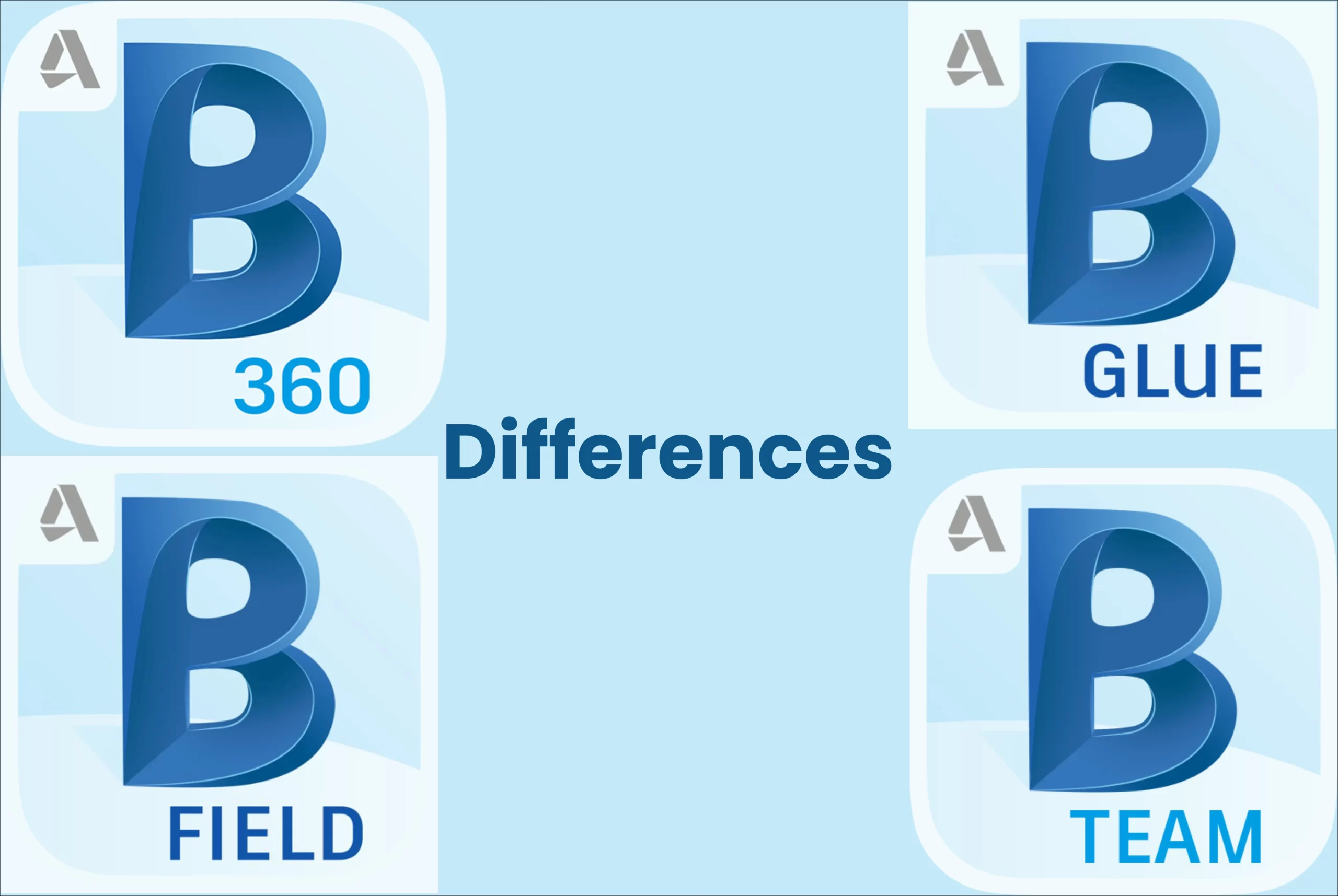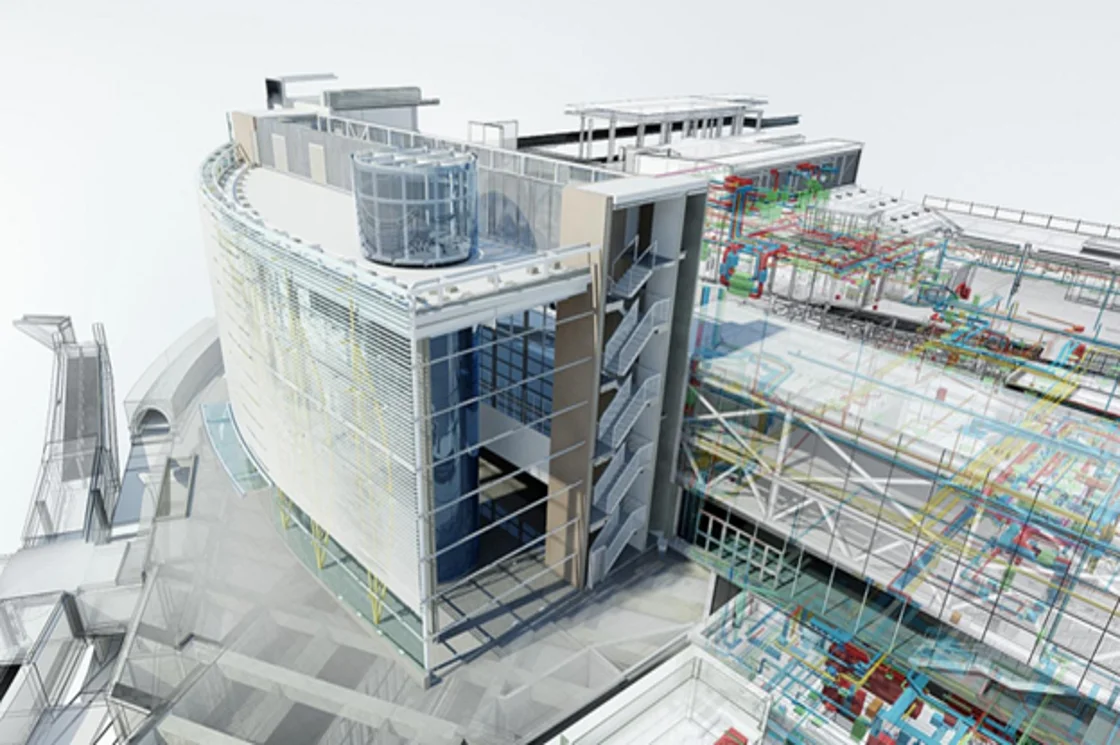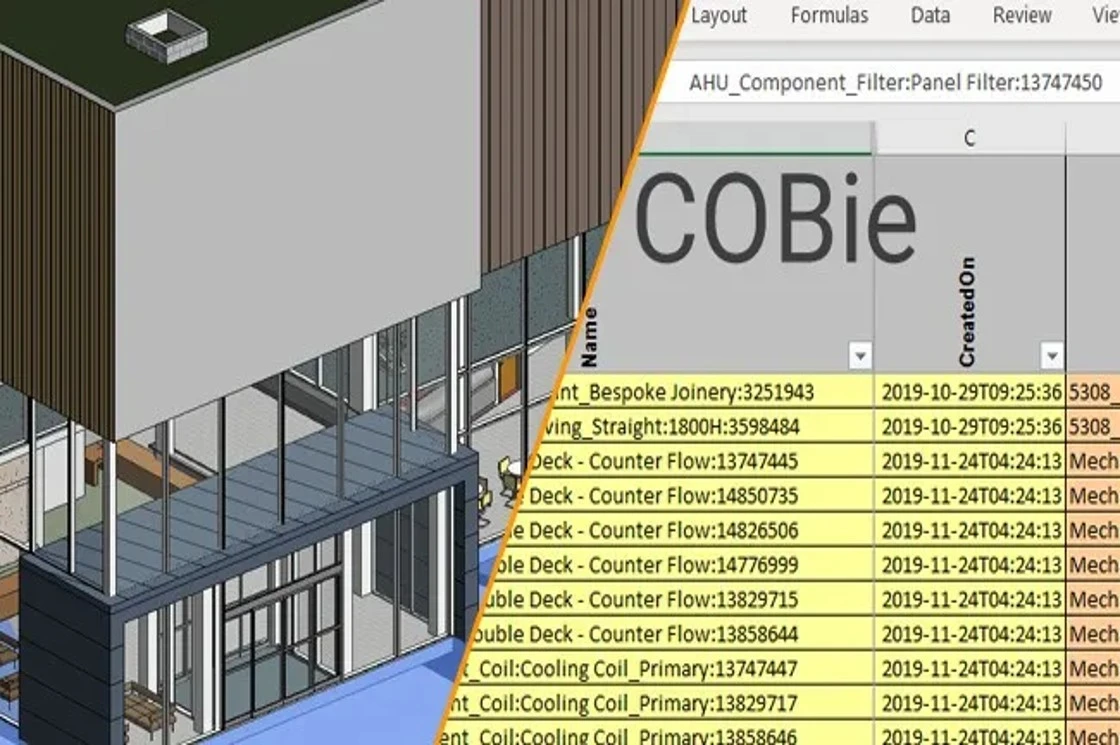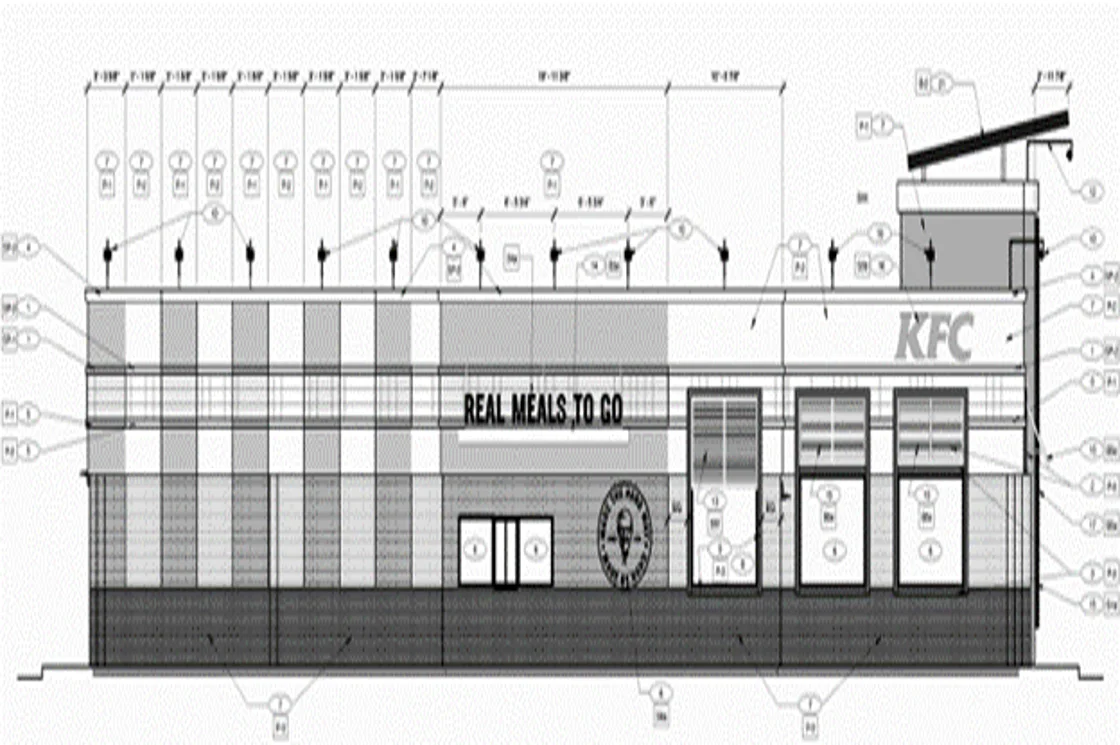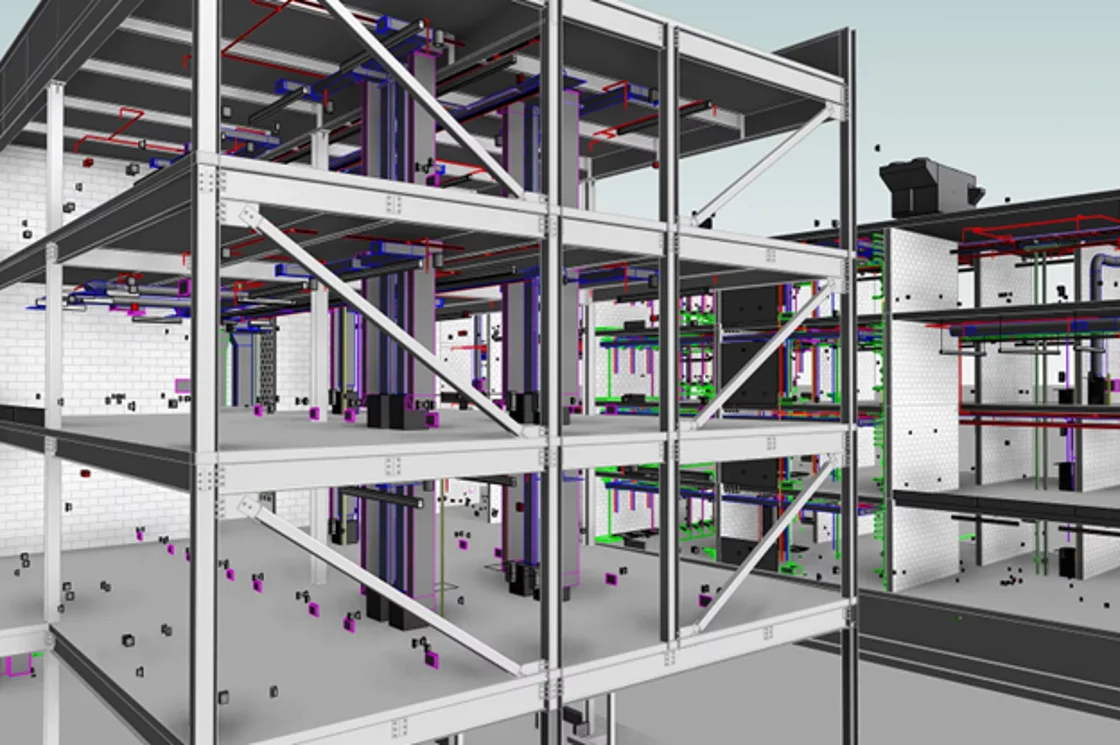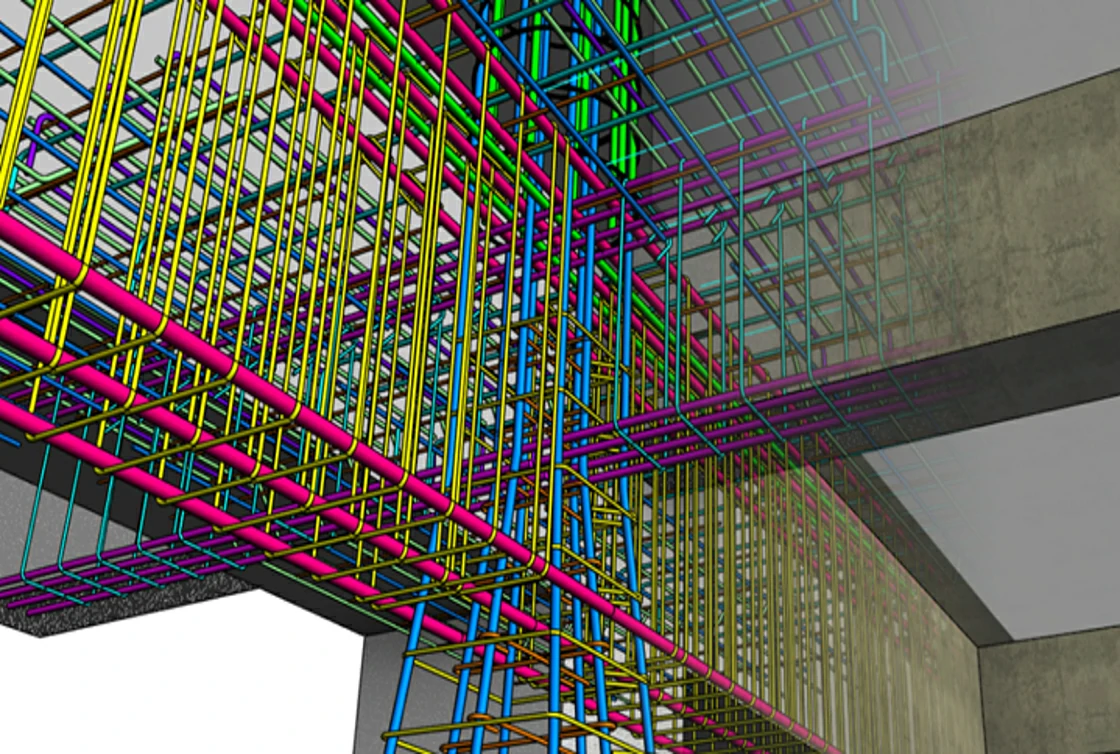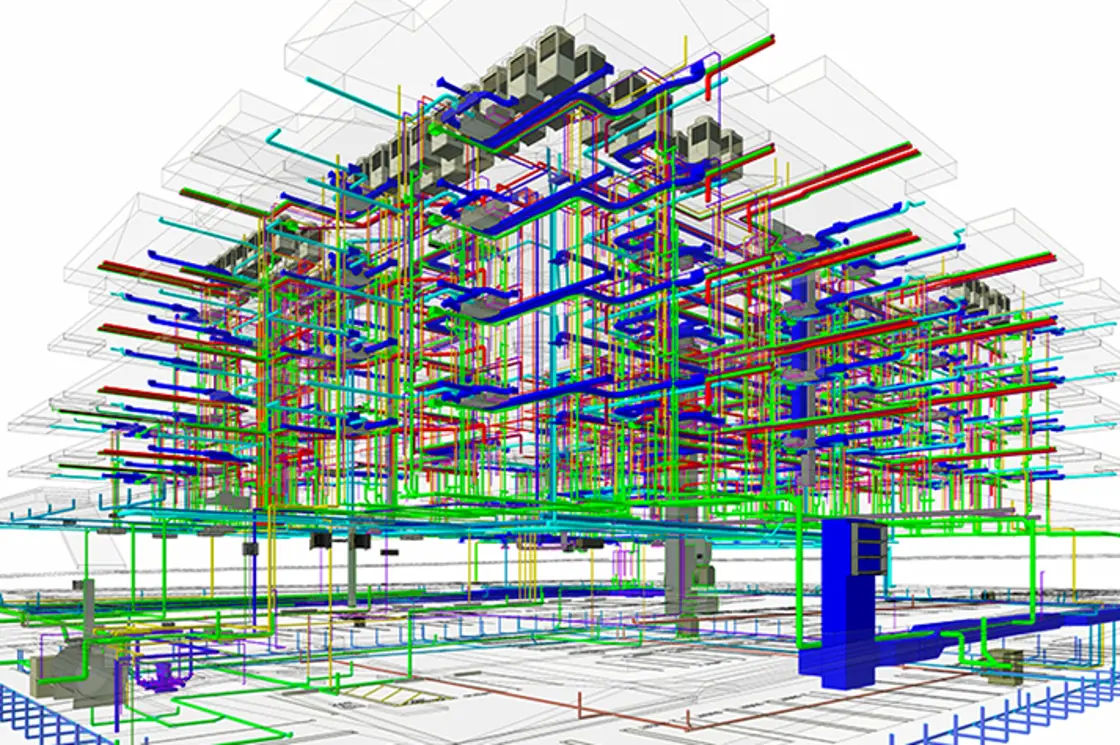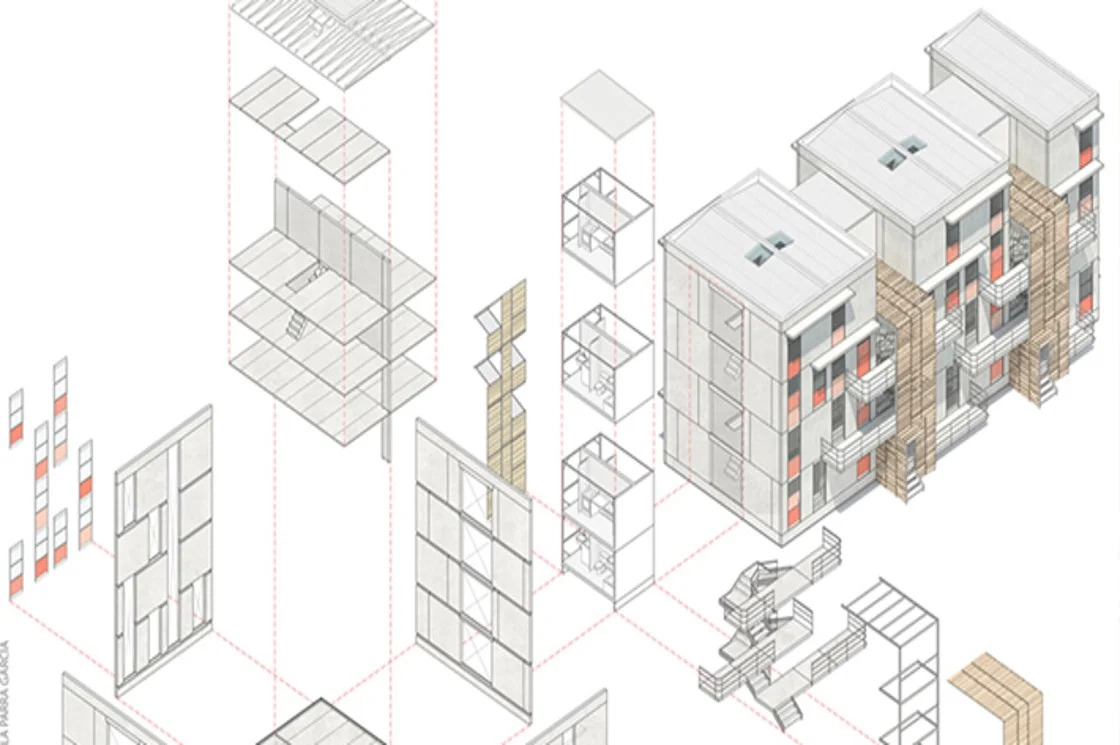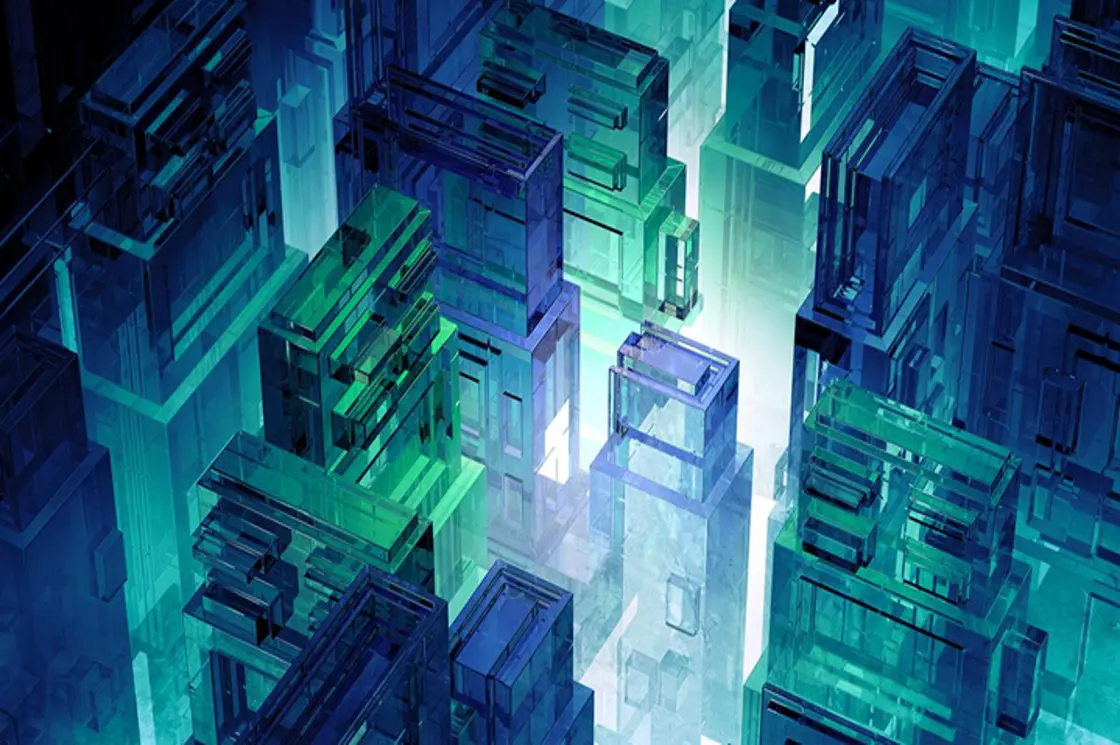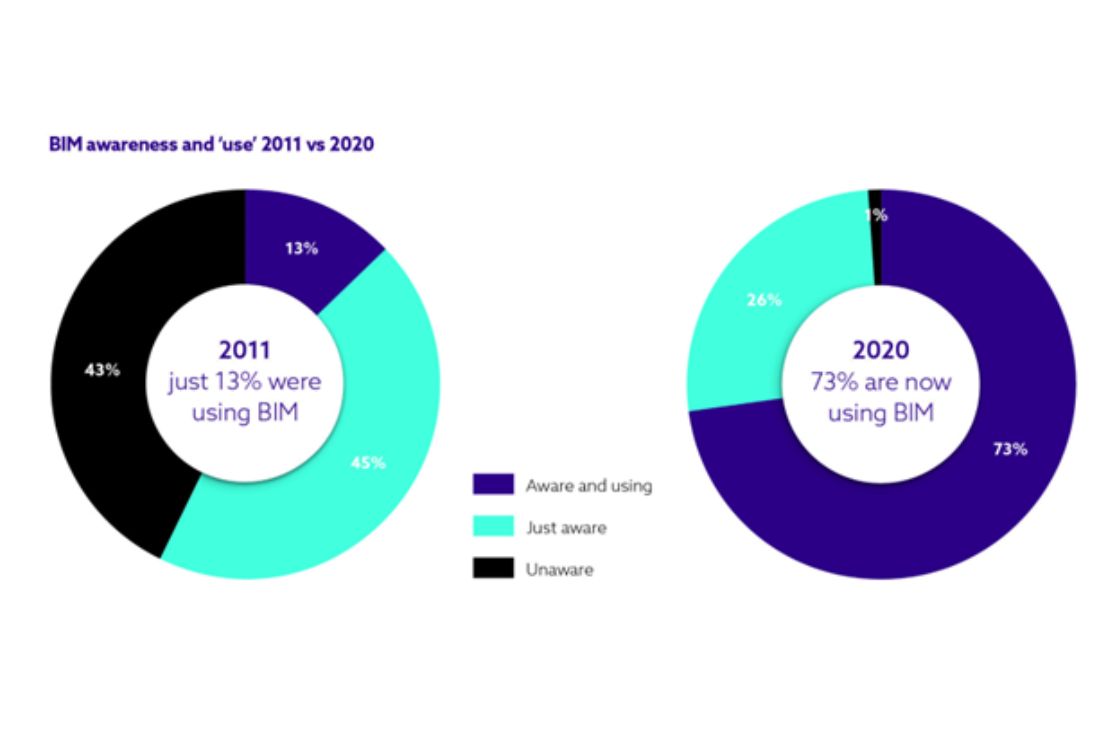Revit Plug-ins: Meaning and their Role
Revit Architecture is a popular platform adopted by AEC professionals with over 4 million subscribers across the world. Although it is a powerful tool that has revolutionized the industry’s way of working, Revit still lacks certain functions. And this is where Revit Plug-ins come into the picture.
From 3D visualization to construction documentation, Revit performs a plethora of functions, and plug-ins further aid in the improvement of workflow and streamlining of procedures. Let’s learn more about what these are and how they work
What is a Revit Plugin?

Revit Plug-ins are additions to software that can be used to either enhance or modify functions. Although Revit architecture, structure, and MEP incorporate features for conceptualizing, designing, and clash coordination, these add-ons can be integrated and used within the software.
From automating tasks to rendering realistic views, different plug-ins can be added to the software to solve distinct problems. More than 75 plug-ins can be added to a Revit program. These plug-ins can easily be downloaded externally from an open source and then added to the software. A few of the plug-ins available free of cost are Family Reviser, BIM Tools, and Colorsplasher, while a few paid plug-ins are Guardian, Ideate Explorer, RTV Xporter Pro, etc.
The Need for Revit Plug-ins in BIM
Below listed are the advantages and how BIM modeling can be enhanced with the addition of plug-ins.
● Streamlining Process
Plug-ins can boost the productivity and workflow of the associated teams resulting in streamlined procedures.
● Time and Money Saver
With various features like automation and quick visualization offered by Revit plug-ins, it overall, not only saves time and resources but also serves as a money-saver way of working.
● Personalize the Software Experience
With specifically tailored needs, the software experience can be personalized with the addition of plug-ins.
● Enhances Productivity
The integration of different plugins eases the workflow and helps in enhancing productivity with clash-free working.
● Automates Process
Through automation, the need to perform various repetitive tasks in BIM modeling gets cut down and saves time for other vital steps.
Top 7 Revit Plug-ins
1. Ideate BIMLink
Ideate BIMLink is an addition to Revit that enables users to take relevant information from Revit and put it into Microsoft Excel or vice versa. The generated file is organized as per the matrix within the sheets. The plug-in can be used not only to edit the data but streamline tasks and minimize time consumption through data management.
2. Color Splasher
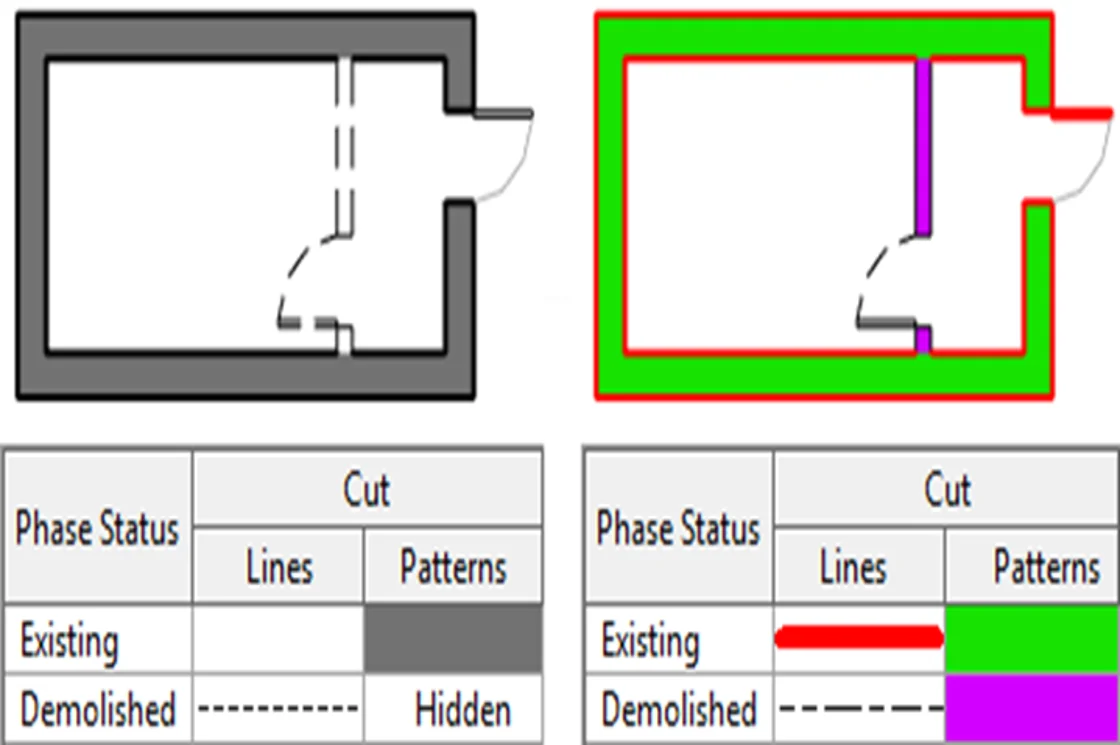
Colorsplasher is one of the free plug-ins that can be used to generate visual representations. It enables the automation of color schemes as per the value of elements. This free plug-in enables the users to check the information and view data graphically in the model. One of the key features is that it allows users to check the missing information and highlights errors.
3.3D Rendering by Enscape
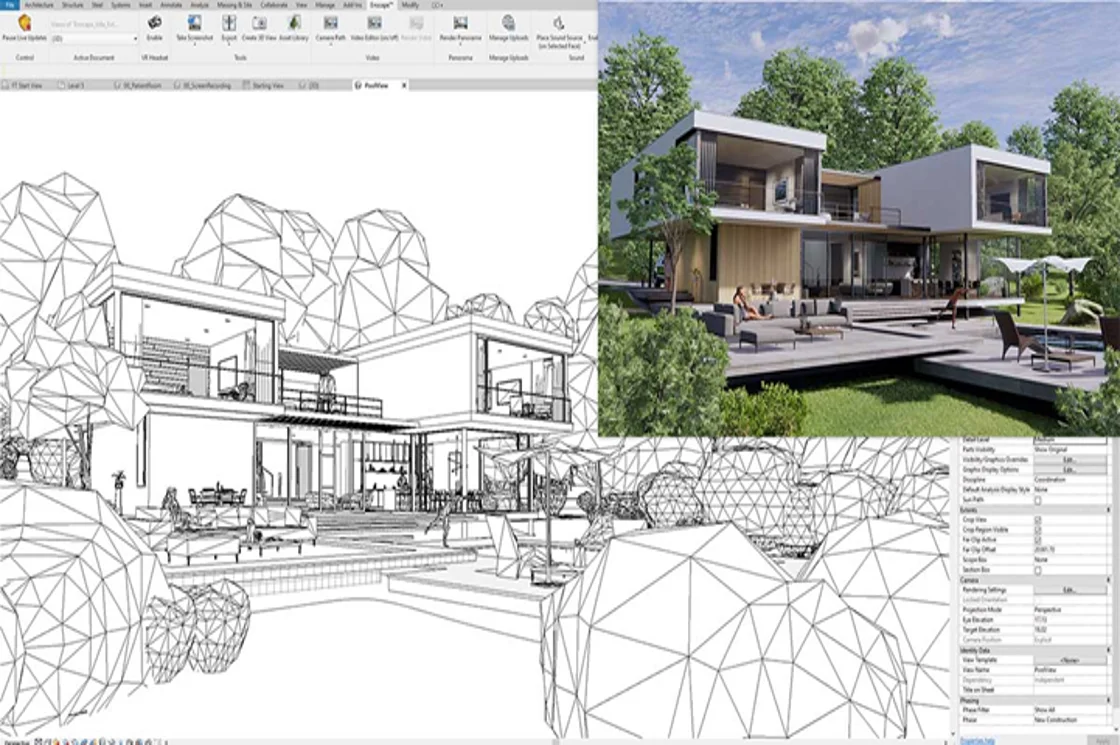
One of the essentials for Revit architecture is Enscape which allows the possibility of rendering 3D models and generating realistic structures and views. The render engine can be used not only for 3D but 2D models as well. From walkthroughs to panoramic views, customization options along with an asset library allow the generation of 3D presentations with a few VR features.
4. Prosheets

With Prosheets, the editor can be used to add parameters to the files’ names. The plug-in can be used to bulk export the files in several formats. The plug-in can be installed free of cost and eases out the exporting of files to other formats with customized naming options filtering the sheets as per their domain.
5. MWF Pro Wood
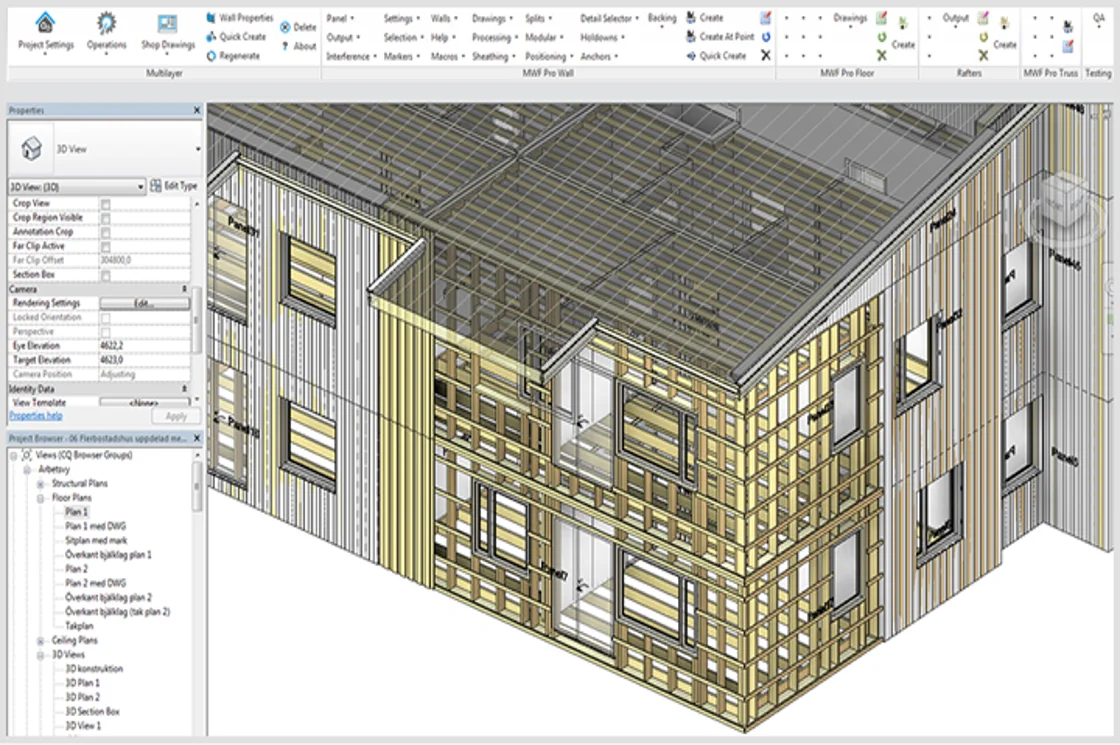
MWF Pro Wood is a plug-in that allows automation for the framing of projects to be constructed in wood. The plug-in also helps in designing and engineering floor cassettes. It caters to the entire controlling of framing right from the preliminary to the manufactured stage.
6. Family Reviser
This plug-in can be used in Revit in order to perform the function of finding and replacing text. Prefixes of families and types can easily be modified through this plug-in. One of the best features is the find and replace text option which can be applied for loadable and system families as well.
7. Model Checker
Model Checker comes in handy to check the health of the model. It can be added to the BIM model in order to analyze the best practice report. Apart from that, a list of families, imported files, and groups can be availed with this plug-in.
Speeding Up the Work!

Every complicated task in Revit can be eased out and speeded up with the help of plug-ins. The primary role of these add-ons is to generate fast outputs. With the right knowledge of which plug-in to be added for what feature, the need to put in extra human hours can be cut down and efficient results can be generated.
Common Queries
1. What is a Revit plugin?
Revit plug-ins are a third-party integration to the software in order to enhance its functionality.
2. Which is the best plugin for rendering in Revit?
The best plug-ins for rendering the BIM models are Enscape and VRAY.
3. Who can create Revit plug-ins?
Users with knowledge of programming can easily develop Revit plug-ins with the Autodesk Revit Application Programming Interface.
4. What is the purpose of a plug-in?
Plug-ins act as an extension of tools in the software that perform additional tasks and improve the capabilities of the software.