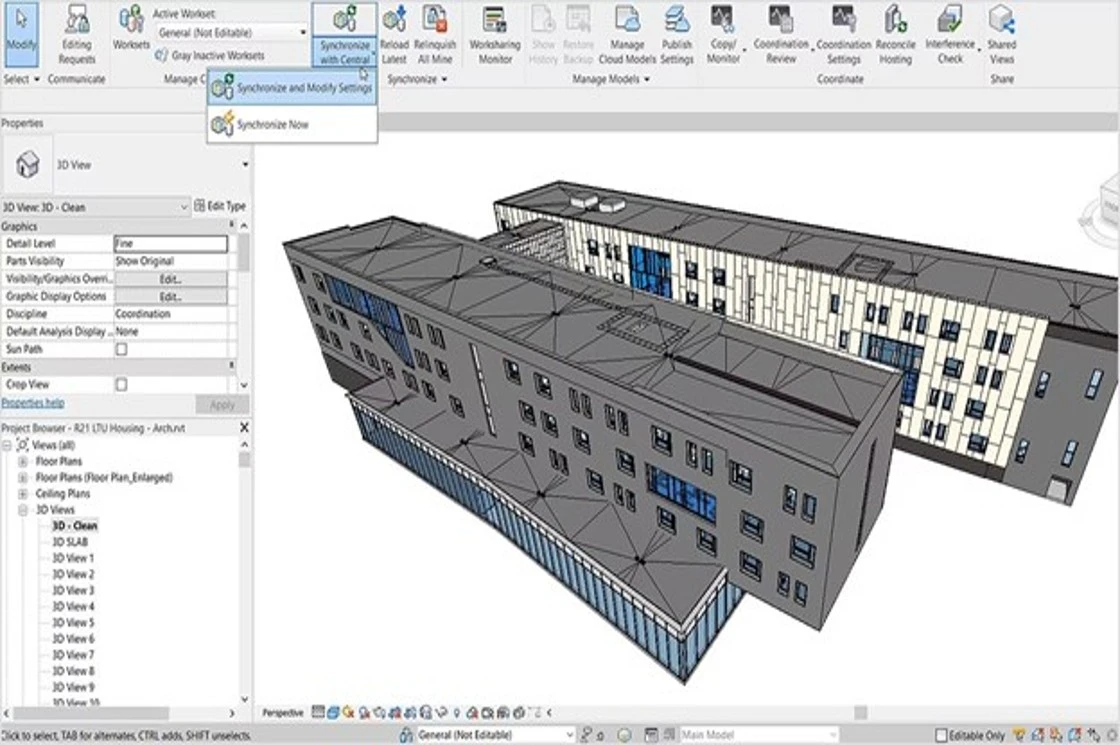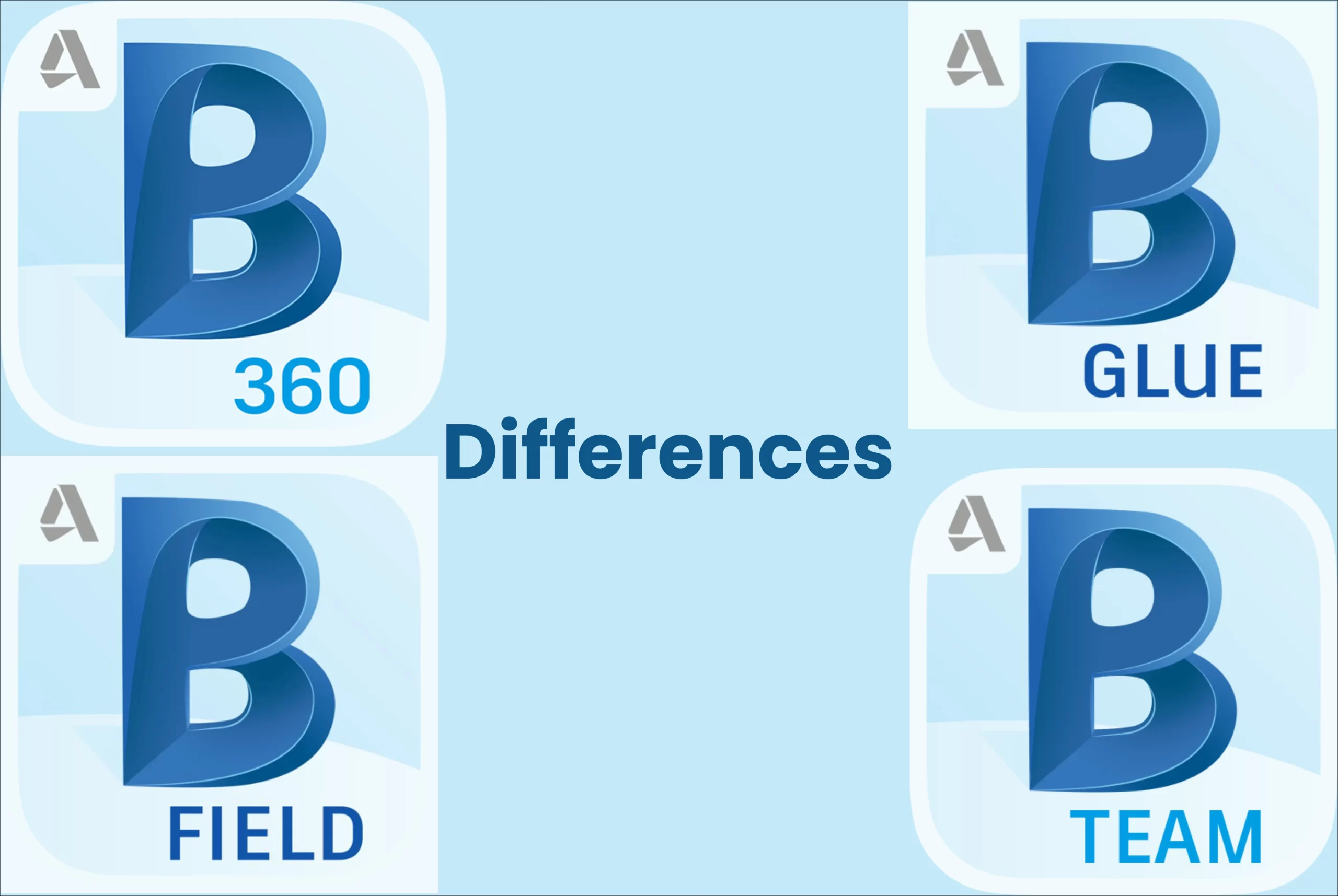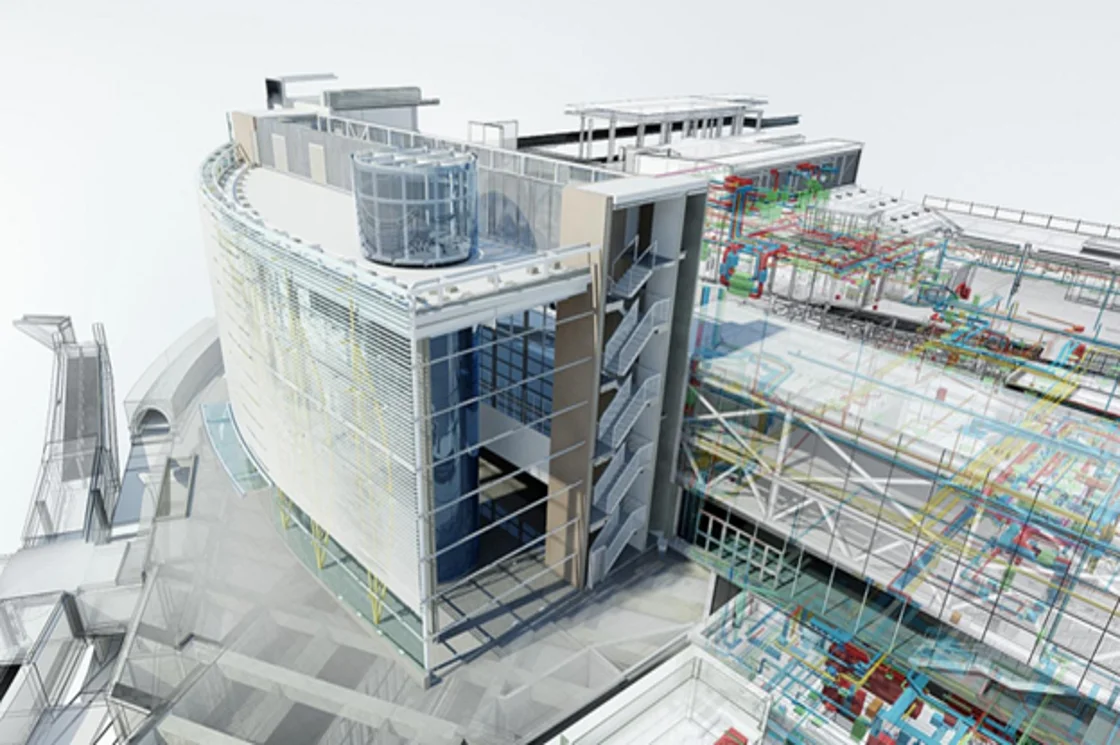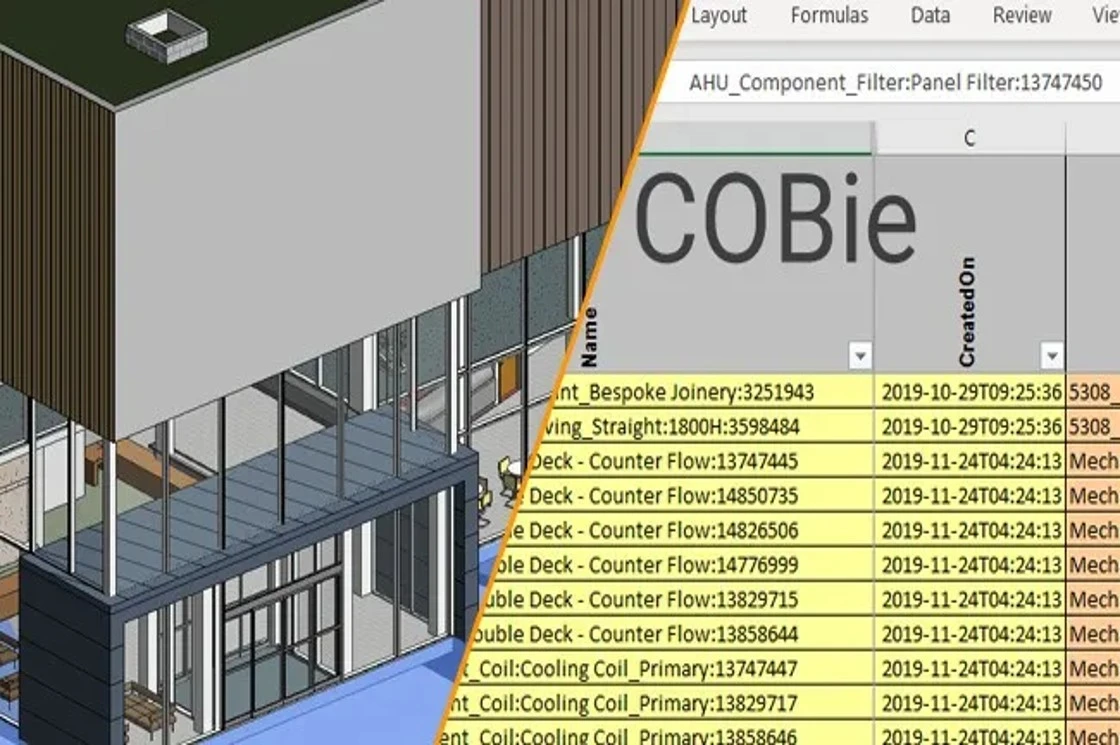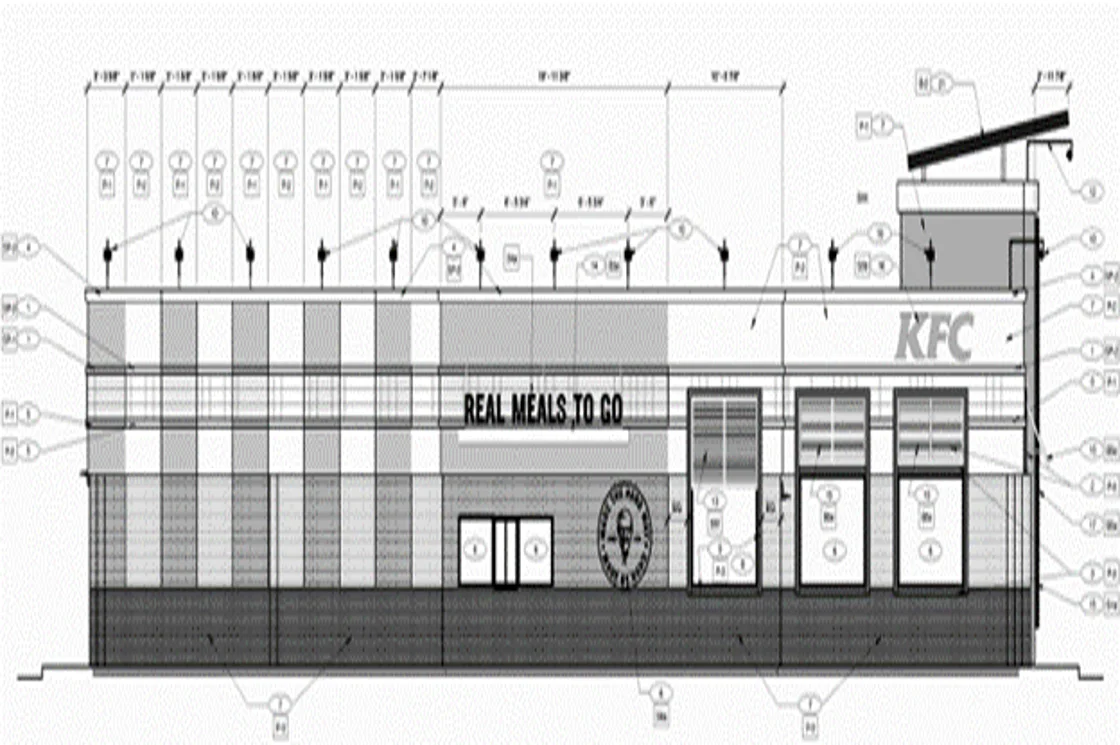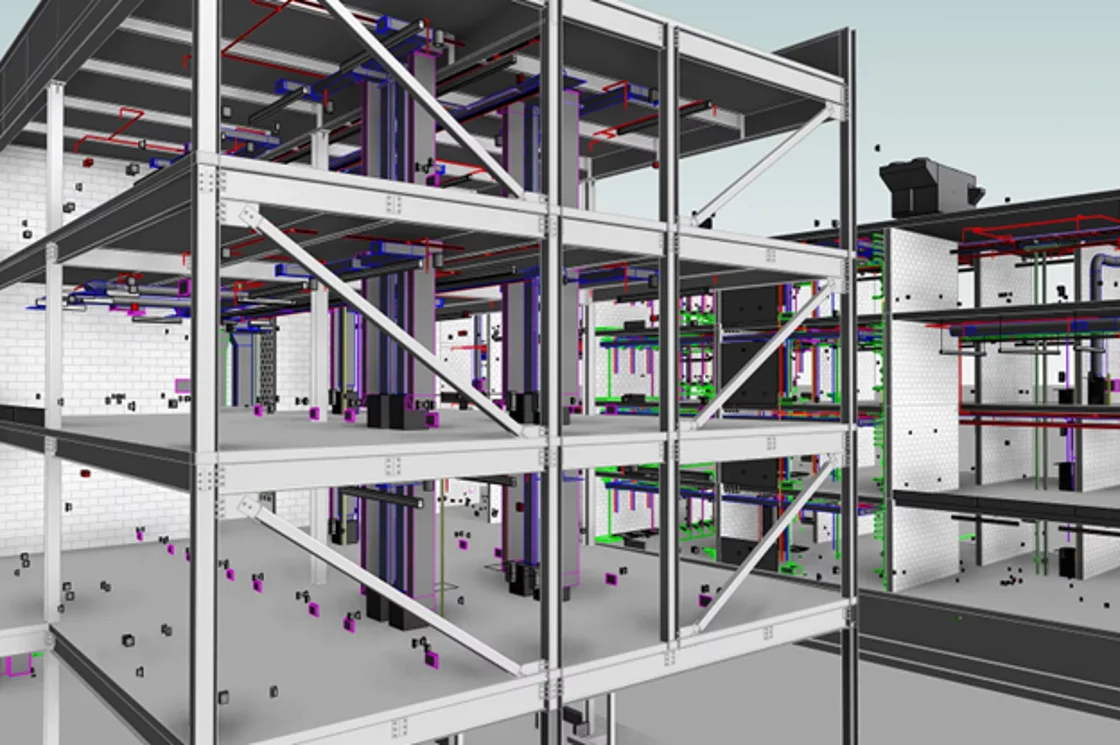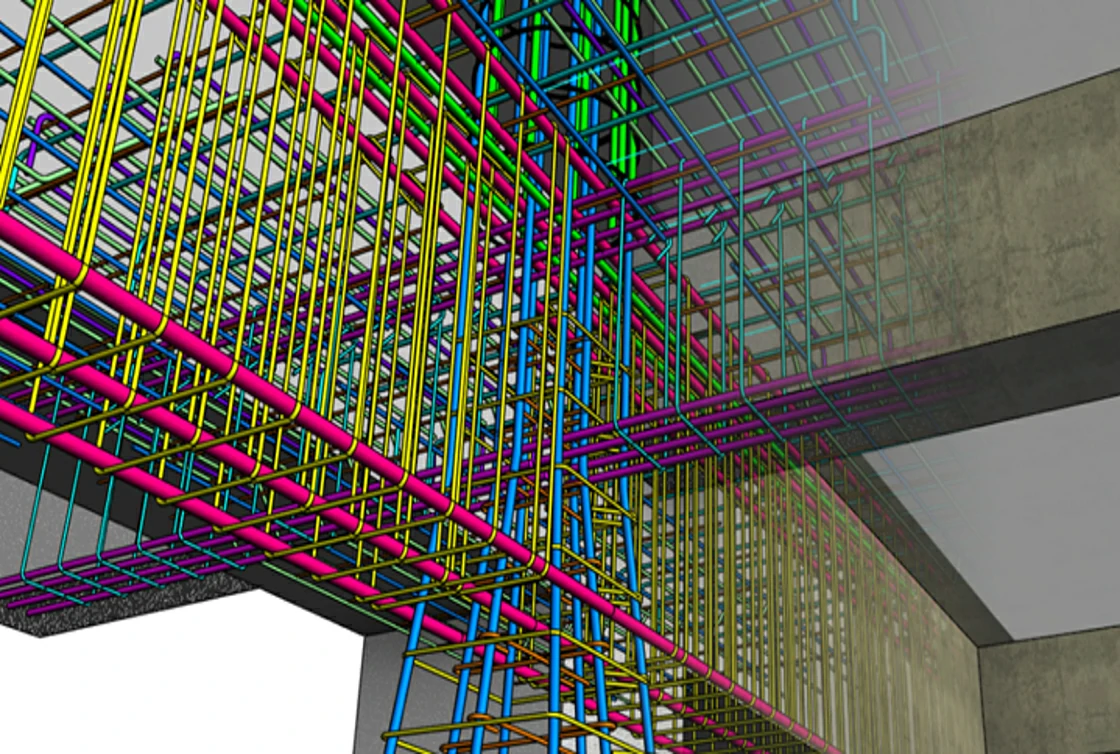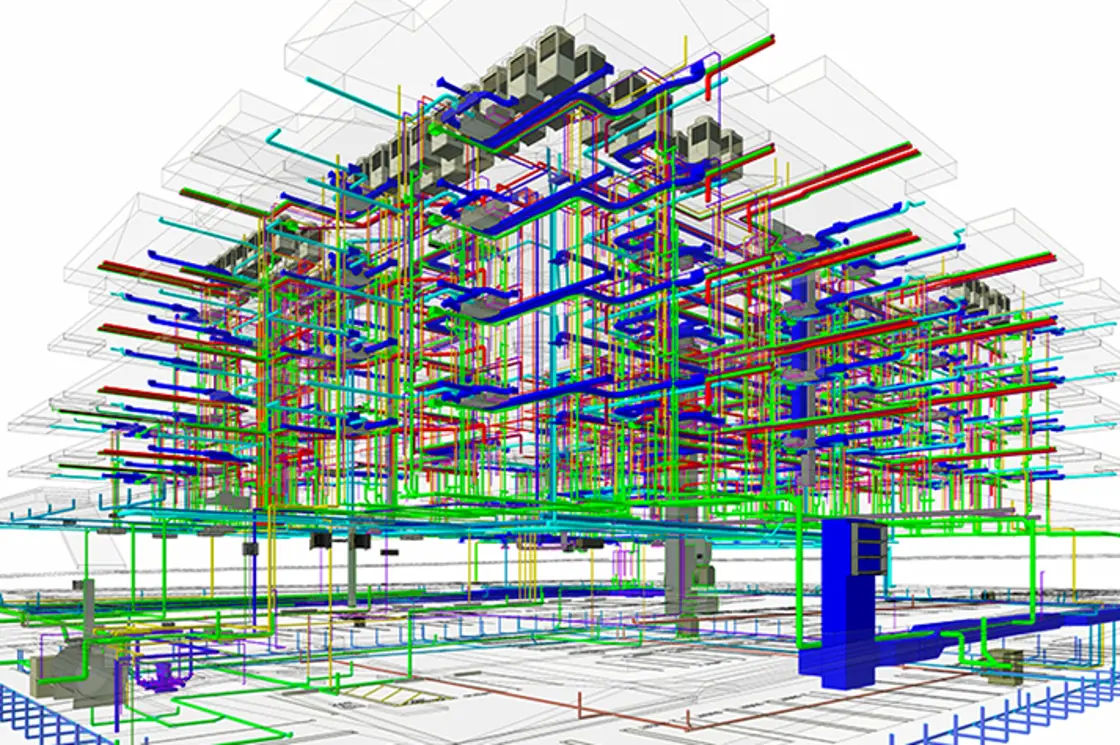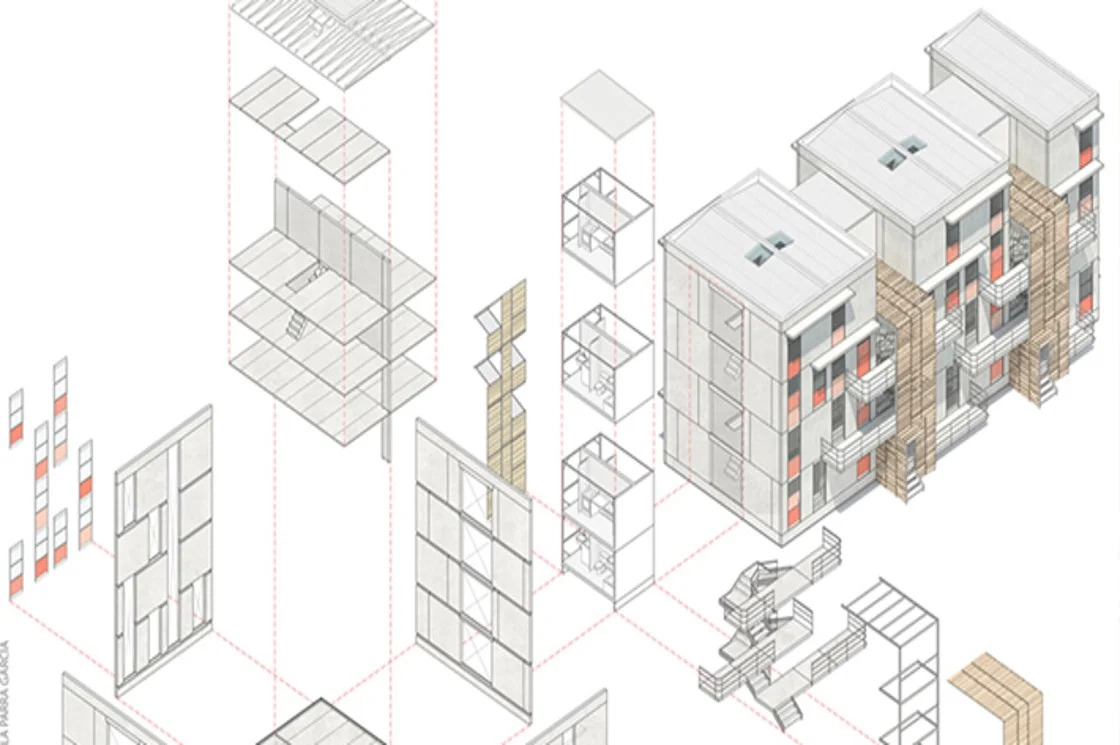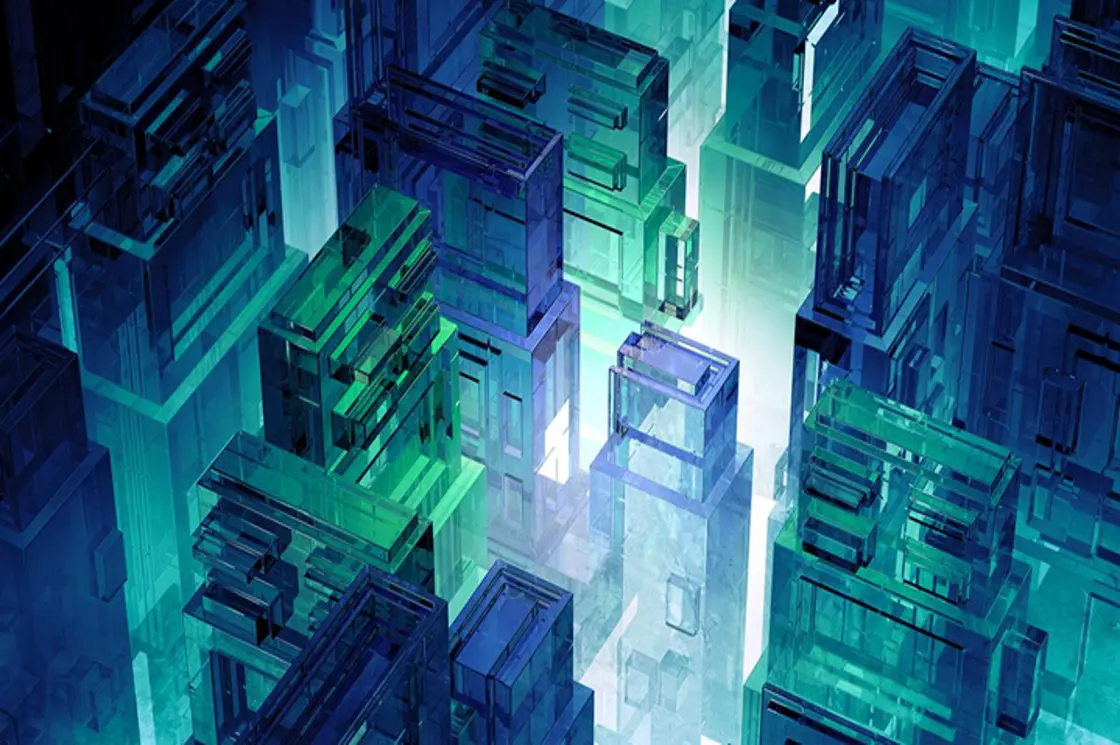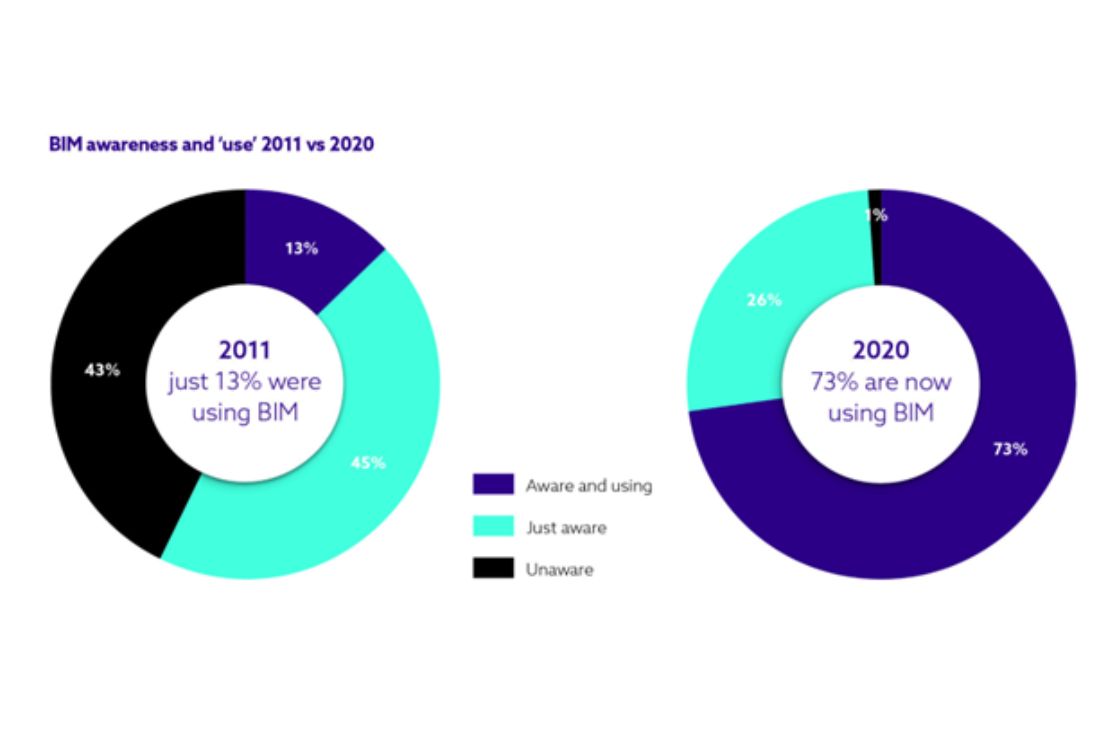BIM360, BIM360 Glue, BIM360 Field, and BIM360 Team: Know the differences between all
All thanks to its augmenting popularity, BIM has established itself as a widely used functional workflow in the AEC industry. But have you ever heard of management tools such as BIM360, BIM360 Glue, BIM360 Field, and BIM360 Team?
Well, these are some great tools to establish seamless coordination within the team and accelerate construction workflows. However, these differ from each other when it comes to the approach and purpose.
Let’s get acquainted with these BIM management tools and their associated features.
What are BIM Management Tools?
BIM Management tools pave the way for users to curate and manage digital representations. These entail the constituent characteristics and functions that define the building workflows of structures. Such tools of technology facilitate the simplification of planning, organisation, design, and management of a construction process by providing solutions for complex problems.
Here are some examples of the popular BIM Management Tools used within the AEC fraternity:
● AutoCAD
● Infurnia
● Autodesk Revit
● Autodesk BIM360
● Trimble Connect
What is BIM360?

BIM360 puts together a central unified platform that can be integrated with multiple construction softwares. This helps in articulating a connection between the various professionals involved in a construction process, from the design to the execution. With this, all the stakeholders of a project can store and manage the project data at a single destination, thereby ensuring fruitful outcomes.
The following are some features of BIM360:
● Quality Management
● Reporting and Analytics
● Issue Management
● BIM Coordination
● Multi-discipline coordination
What is BIM360 Glue?
BIM360 Glue encompasses a cloud-based management system that helps the stakeholders in merging models to accelerate constructability reviews of projects and resolving coordination issues at a faster pace, both on and off the construction site.
In BIM360 Glue, the project admin can invite team members and set permissions accordingly. The team members are allowed to upload, align, and merge models regarding the project. They can also navigate through aggregated models and obtain clash results on an immediate basis when new models are published.
The following are some features of BIM360 Glue:
● Collaborative Coordination
● Faster access to complex models
● Design tool Integration
● Navisworks Integration
● Download on iPad for offline viewing
What is BIM360 Field?
BIM360 Field inculcates a field management system that amalgamates mobile technologies with cloud-based collaboration. This tool majorly comes into use for quality and safety management within construction procedures.
It can help turn the field data such as the type of issues, the cause of issues, and related solutions into essential information that can be put to use to enhance construction quality and profitability.
The following are some features of BIM360 Field:
● Field Information Management
● Visuals to accelerate field communication
● BIM Updates obtained from field data
● Interactive project website
● Quality and safety assessment
What is BIM360 Team?
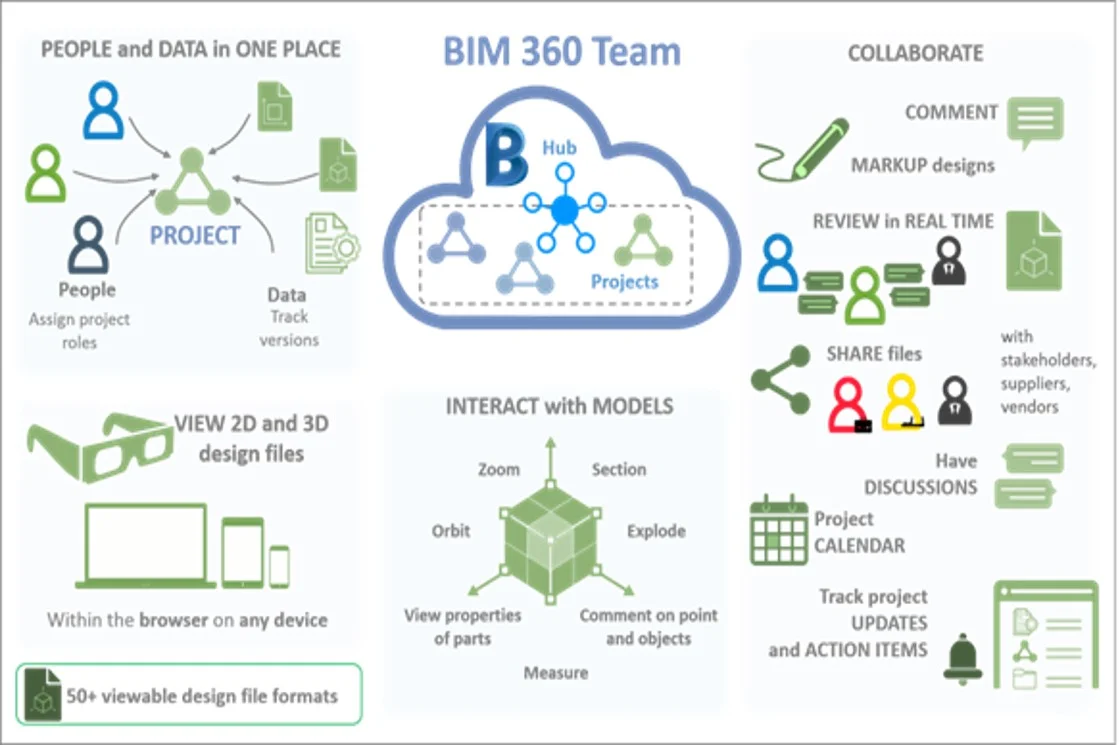
BIM360 Team puts forward a central and cohesive platform for the stakeholders of a project to communicate, view, markup, and review various 2D and 3D files from all across the web. This makes use of a web browser on a mobile device. The entire workflow creates a strong sense of stakeholder engagement, thereby, accelerating the process of decision-making.
The following are some features of BIM360 Team:
● Centralisation of project data
● Articulation of stakeholder engagement
● Real-time reviewing
● Access from anywhere
● Track the design approach
Common Queries
1. What are the uses of BIM360?
Following are some uses of BIM360:
● Establishment of seamless coordination
● Understanding of the project development
● Documentation of the design process
2. How does BIM360 Team help architects?
BIM360 Team puts forward a collaborative environment for the users to design, view, and markup within a single environment, thereby facilitating easier design reviews for architects.
3. What features does BIM360 Field entail?
Following are some features of BIM360 Field:
● Field Information Management
● Visuals to accelerate field communication
● BIM Updates obtained from field data
● Interactive project website
● Quality and safety assessment
4. How is BIM360 Glue different from BIM360 Field?
BIM360 Glue is used for model coordination while BIM360 Field helps in field management.
5. How is BIM360 different from BIM360 Team?
BIM360 makes way for more folder-based access and permission controls along with unlimited storage as compared to BIM360 Team.